Playback panel controls – Grass Valley PDR v.2.2 User Manual
Page 280
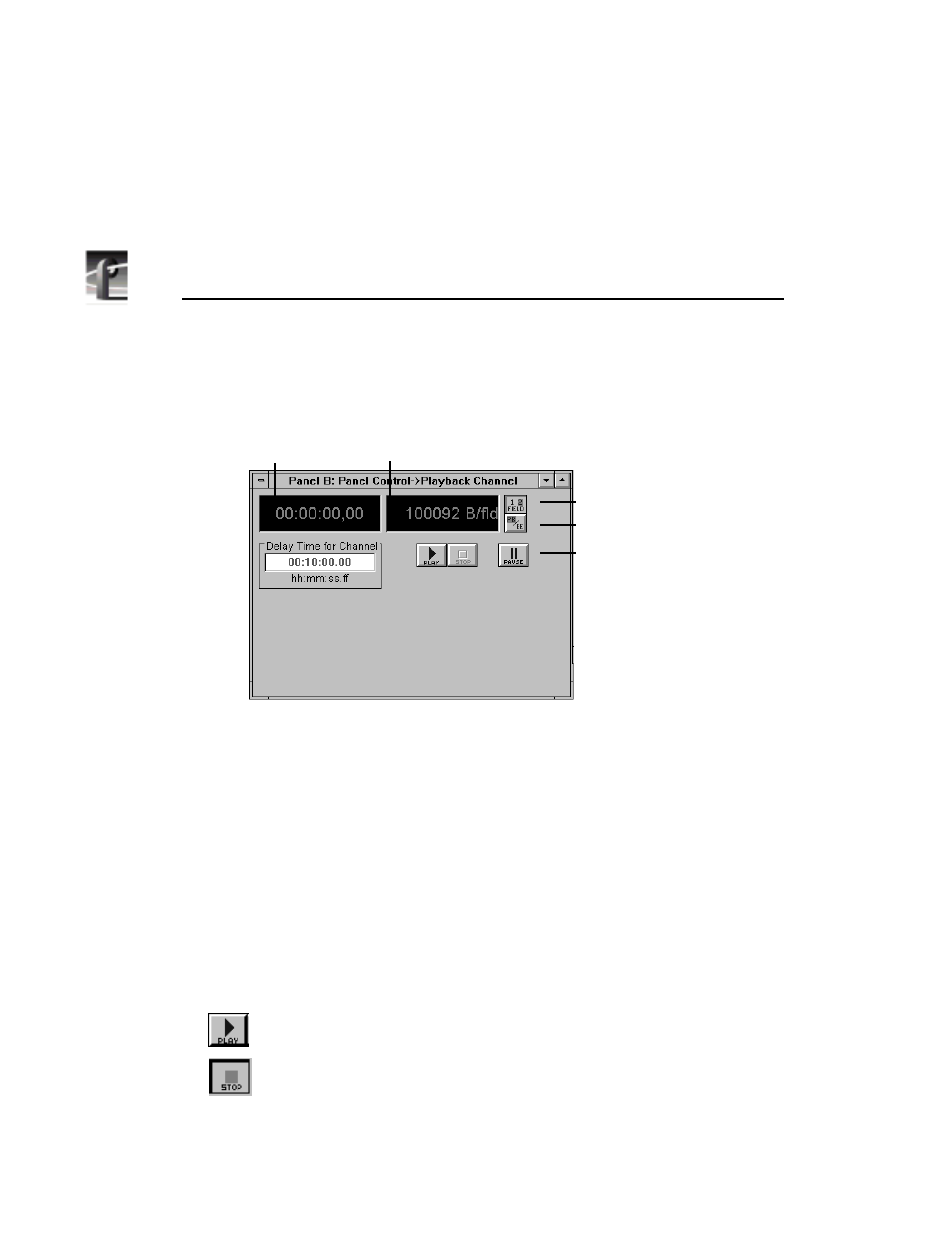
Chapter 10 Using TimeDelay
262
Profile Family
Playback Panel Controls
Figure 137 illustrates the playback panel controls.
Figure 137. Playback panel controls.
The playback channel controls are explained here:
1. Timecode displays the current timecode of the clip being played.
2. Bytes/Field displays the compression rate applied to the frames. The target
compression rate is set through
Controller | Configure
.
3. Field Selection toggles between one field or two fields when playing back
still frames. For one field, each line in field is duplicated to form a frame.
4. Playback or E to E toggles between Playback (showing a still frame if the
panel is stopped) and E to E (loops the input signal through to the output
while the panel is stopped).
5. Delay Time for Channel sets the amount of time to delay playback of the
recorded video from the record channel. Playback channel delay times
cannot exceed the Largest Delay time specified on the record channel.
6. Control buttons for the playback channel are:
Play starts playback on the channel.
Stop stops playback on the channel.
6. Control Buttons
2. Bytes/Field
1. Timecode
3. Field Selection
5. Delay Time for
Channel
4. Playback/E to E