Grass Valley PDR v.2.2 User Manual
Page 43
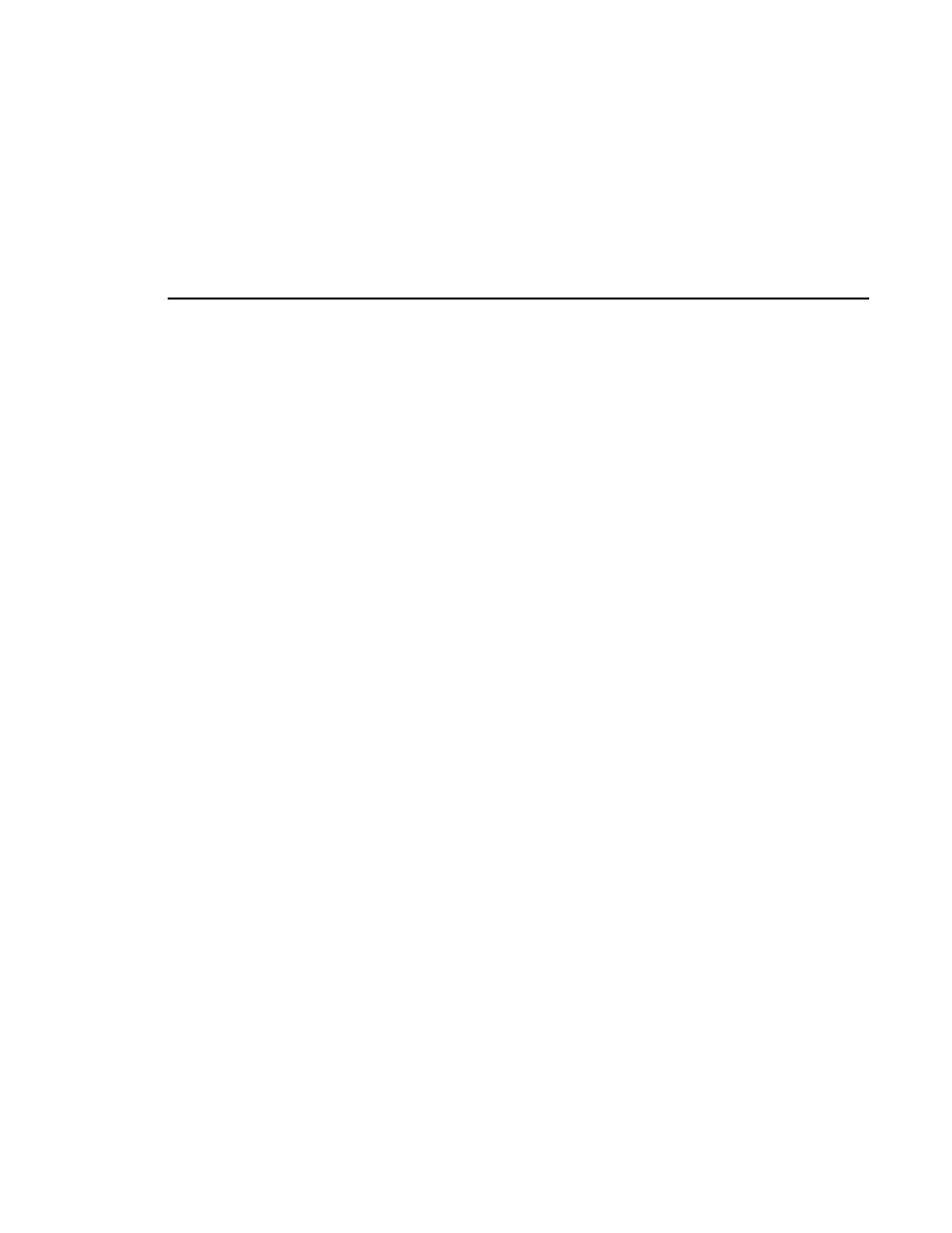
Setting Master Timecode
Profile Family
25
and VITC Reader Line2 to the second expected Reader Line. If you only
have one VITC line, enter the same value on both Reader lines.
- Check VITC Present. If it is still not on, use a waveform monitor to check
the genlock signal to make sure that VITC exists on these lines.
•
Automatic VITC detection only:
- Verify Automatic VITC detect is selected. If it is not, click to toggle it.
The Search Lines are automatically established for NTSC/525 and
PAL/625.
- Check VITC Present. If it is still not on, check the genlock signal to make
sure that VITC exists and is within the expected range.
3. For each video input that should have VITC, select it from the list:
•
For automatic VITC detection on analog composite and serial digital
component signals:
- Verify Automatic VITC detect is selected. If it is not, click to toggle it.
- Set VITC Reader Line1 to the beginning of the search line. The minimum
line number is 6 in PAL and 10 in NTSC.
- Check for VITC Present.
•
For manual VITC detection on analog composite and serial digital
component signals:
- Verify Automatic VITC detect is not selected. If it is, click to toggle it.
- Set VITC Reader Line1 and VITC Reader Line2 to the lines where VITC
is located. If you only have one VITC line, enter the same value on both
Reader lines.
- Check VITC Present. If it is still not on, double check your line numbers
and try again.
4. For each video output that should have VITC, select it from the list:
• For analog composite on preexisting PDR100 and PDR200 units:
- Verify VITC Generator Enable is checked. If not, click to toggle it.
- Click on Vert. Interval to open the Vertical Interval Line Programming
dialog box.