Scheduling an archive event – Grass Valley PDR v.2.2 User Manual
Page 260
Advertising
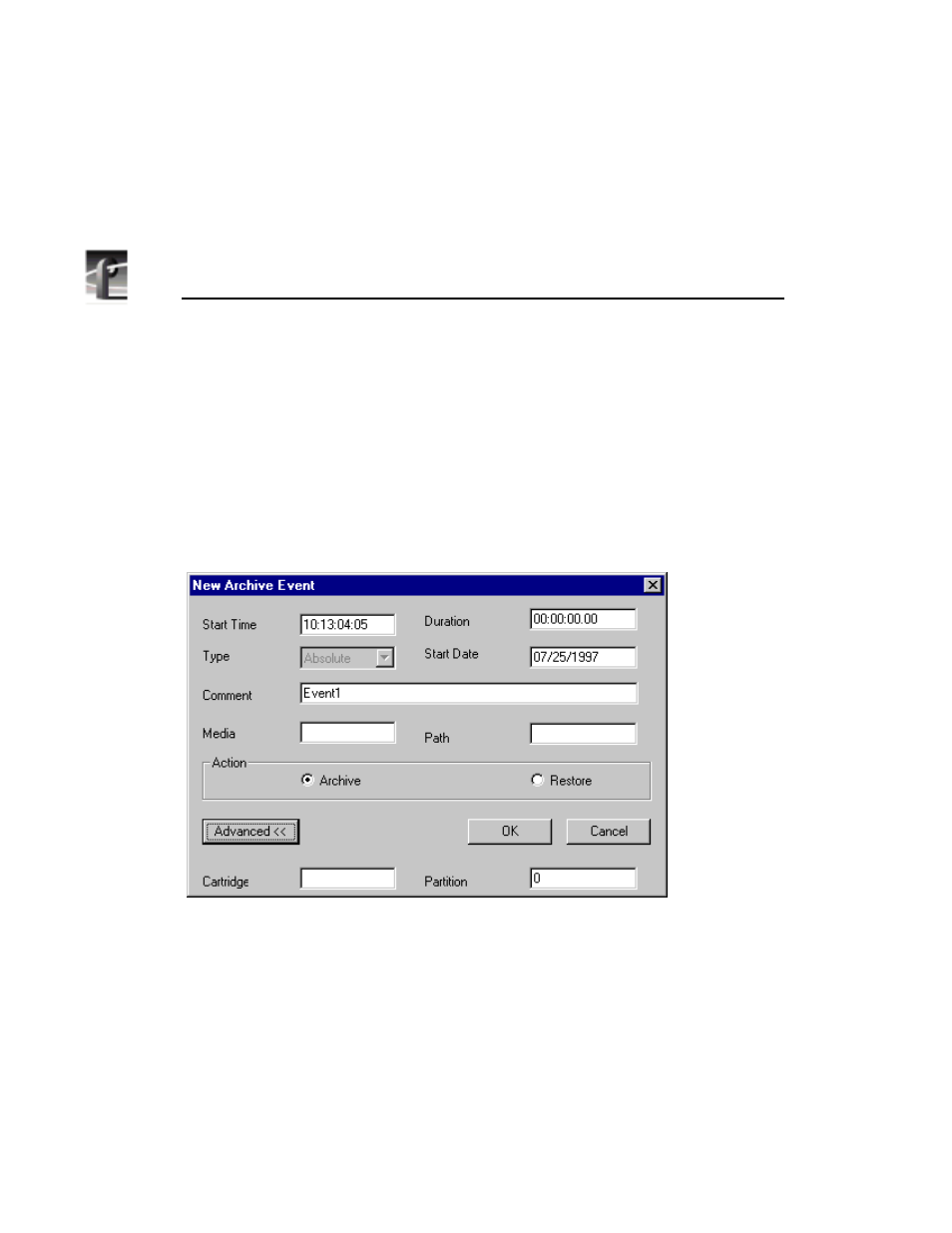
Chapter 9
Using the List Manager
242
Profile Family
Scheduling an Archive Event
You can schedule archive events in your lists. An archive event copies media to
or from a Profile library system, such as the PLS200. The PLS200 must be
attached to a Profile system running the Event Scheduler engine.
1. Open the list to which you wish to add the live event.
2. Choose
Edit | New Event | Archive
and the New Archive Event dialog box
appears, as shown in Figure 128.
Figure 128. New Transfer Event dialog box
3. In the New Archive Event dialog box, enter all the event information as
described in “Changing Event Settings” on page 235.
4. Click
OK
.
Advertising
This manual is related to the following products: