Vivotek SD9161-H-v2 2MP PTZ Network Dome Camera User Manual
Page 75
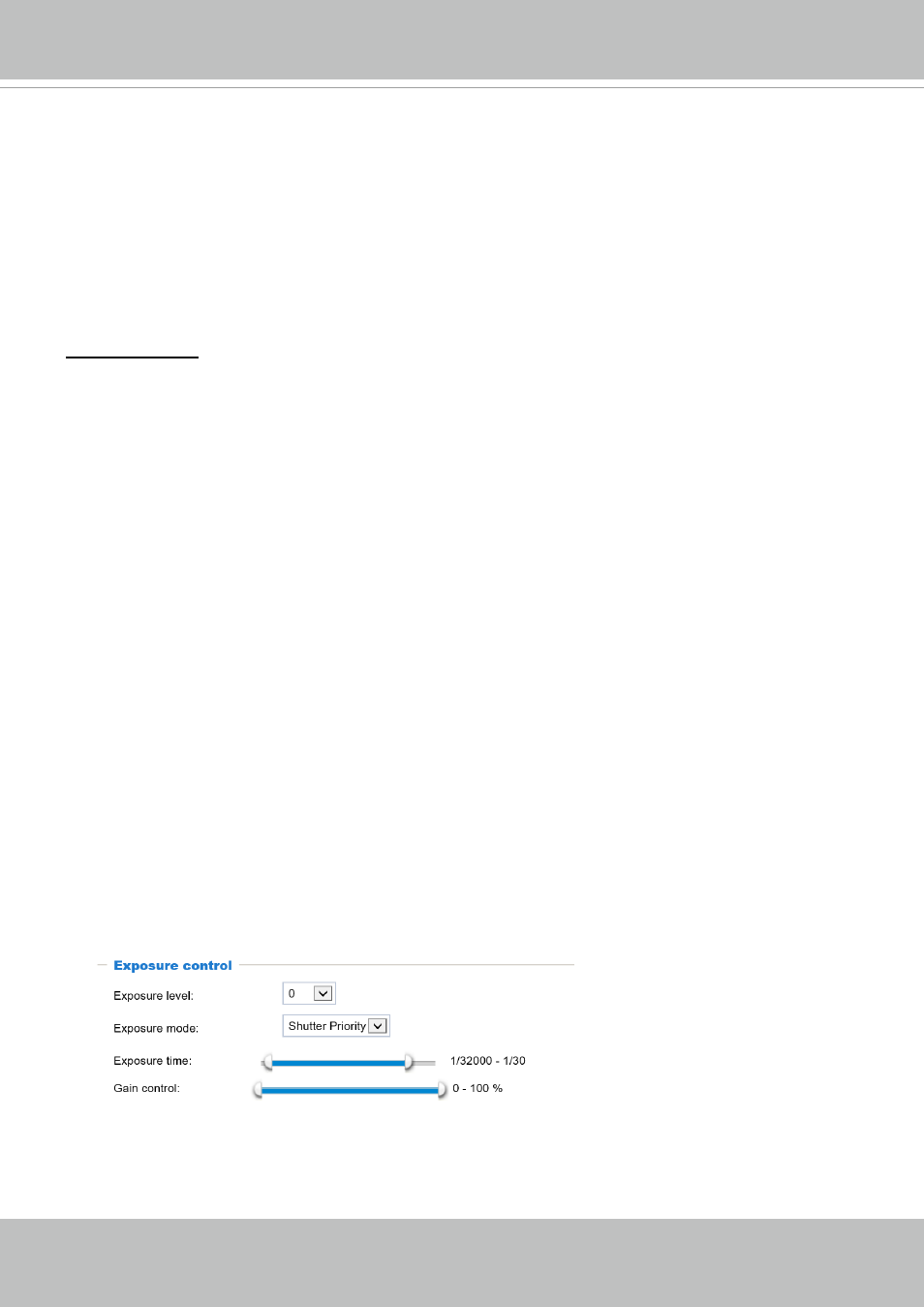
VIVOTEK
75 - User's Manual
- Shutter Priority:
When selected, the
Exposure time
slide bar will appear, allowing you to select an
exposure time ranging from 1/10,000, to 1/1 second. Once a fixed value is selected, system firmware
will automatically tune the gain and iris settings to match an optimal exposure level.
- Iris Priority:
When selected, the
Iris adjustment
slide bar will appear, allowing you to select
an aperture size ranging from F14 to F1.6. Once a fixed value is selected, system firmware will
automatically tune the gain and exposure time to match an optimal exposure level. The value is
measured in the F-number as the ratio of the focal length to the lens diameter. Iris size is inversely
proportional to the F-number; therefore, the smaller the F-number, the greater is the exposure ratio.
Smaller F-number (larger exposure ratio, largest size of lens aperture opening) is shown on the right of
the slide bar.
- Quality Priority:
When selected, the embedded mapping table of aperture size and depth of field will
apply when operating with the auto focus mechanism.
- Manual
: Select
Manual
to set a fixed exposure time, iris, and gain. Then, tune the slide bar to set the
Exposure time, Iris adjustment, and Gain Control to the best image quality. A shorter exposure time
allows less amount of light to enter the sensor; while a higher gain control value generates certain
amount of noises.
Note the following when the
Manual
mode is selected:
1. The
Exposure level
bar will not be available.
2. The
IR cut filter
setting will switch to
Day Mode
. If it was previously configured into other modes,
the previous setting remains intact.
Exposure control:
■
Exposure level
: You can manually set the Exposure level, which ranges from -2.0 to +2.0 (dark
to bright). You can also select other values from the Exposure mode menus and select a preferred
scenario or manually configure the associated settings. You may prefer a shorter shutter time to better
capture moving objects, while a faster shutter reduces light and needs to be compensated by electrical
brightness gains.
■
Exposure mode
:
Select
Auto, Shutter Priority, Iris Priority, Quality Priority,
or
Manual
mode according to your needs.
- Auto:
System default, which automatically adjusts the iris, shutter speed, and gain for an optimmal
exposure level.
■ Center: Use the center portion of the screen to determine the exposure level.
■
HLC
: (Highlight Compensation). Firmware detects strong light sources and compensates on affected
spots to enhance the overall image quality. For example, the HLC helps reduce the glares produced by
spotlights or headlights.
■
Auto
: Lets firmware automatically detect the exposure measurement.
Metering mode
: