Digigram Software for IQOYA SERV/LINK 88 (Upgrades from 8 Codecs to 16) User Manual
Page 43
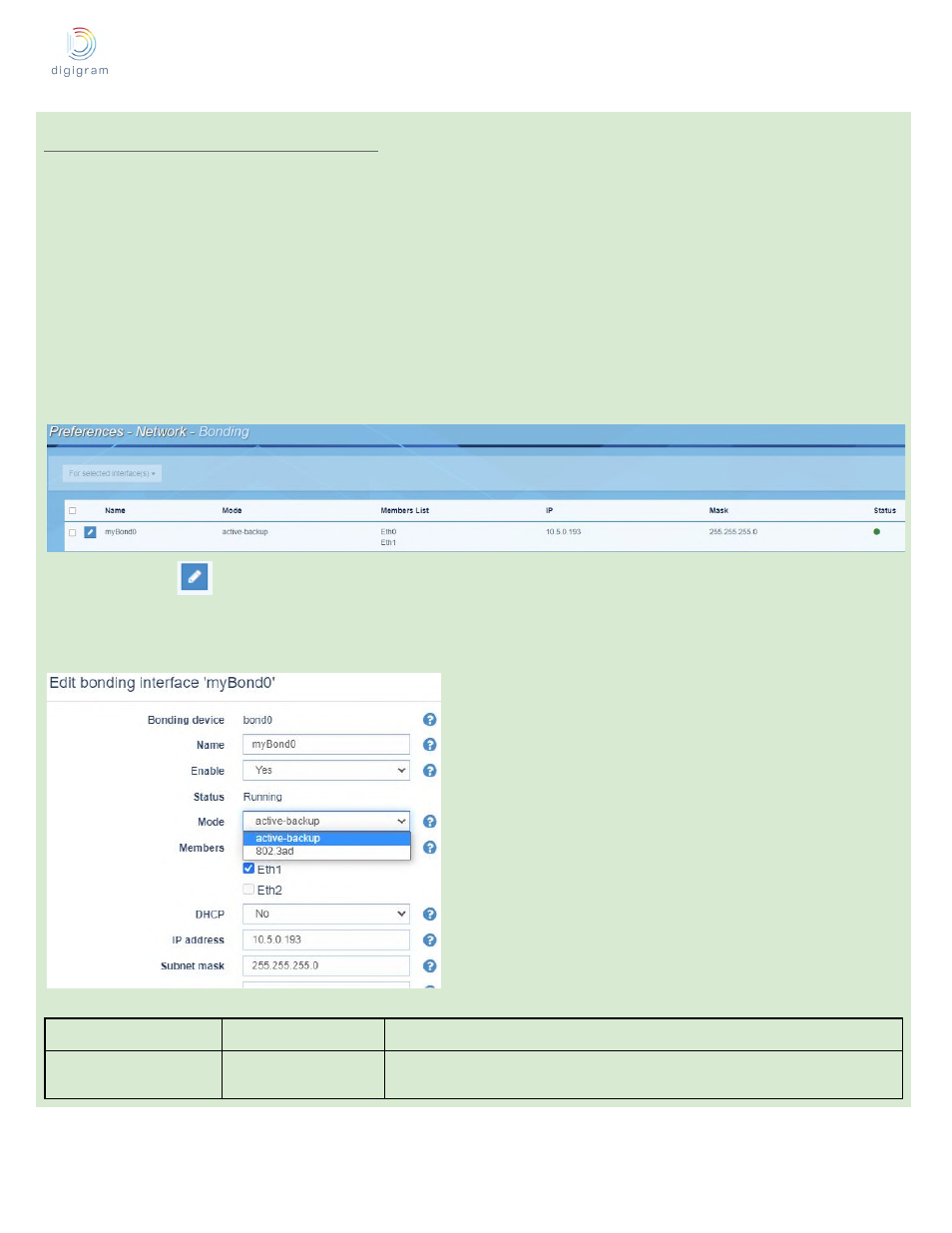
IQOYA SERV/LINK user manual
43
8.1.3.1 Preferences −> Network −> Bonding
This page allows configuring the bonding of network interfaces.
Two bonding modes are supported:
● Active-backup mode:
This mode uses only one active slave interface to transmit packets. An additional slave interface only
becomes active if the primary one fails. Active-backup is the best choice in high availability setups with
multiple switches that are interconnected.
● 802.3ad (or LACP: Link Aggregation Control Protocol)
This mode provides a method to control the bundling of several physical together to form a single
logical channel
SERV/LINK features 2 physical WAN Eth ports, and 1 possible bond: bond0.
To bond network interfaces, select “Bonding”.
Click on the icon
of the bond to configure it.
The configured bond can be enabled/disabled by selecting it (thanks to the check box on the left end), and then
by selecting Enable or Disable from the menu “For selected interfaces”. Status of the enabled bond is displayed
in green on the right end.
Parameter
Type
Description
Name
Read/Write
Give a name to the bonding interface. This name will be displayed for selecting this
interface from other WEB pages (like Send->IP Service->, Receive->IP Service).