Digigram Software for IQOYA SERV/LINK 88 (Upgrades from 8 Codecs to 16) User Manual
Page 81
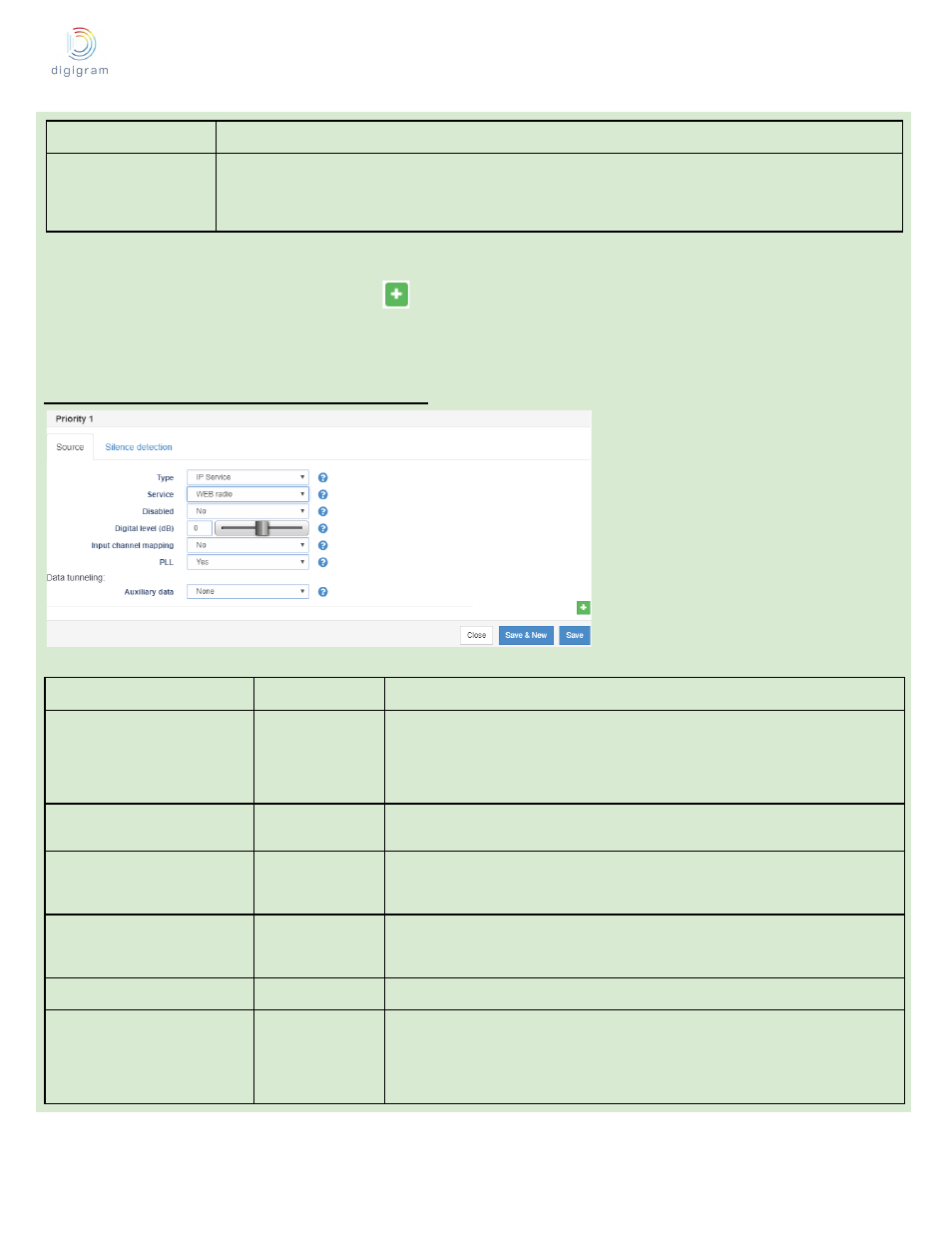
IQOYA SERV/LINK user manual
81
The following parameters define the audio source associated with priority 1. It is possible to declare two
additional priorities by clicking on the button
on the right below the decoding priority.
The parameters listed for a decoding priority depend on the selected source “Type”: IP service, File, Playlist,
Audio input.
Source Type = IP service, and IP service is RTP
These two criteria apply to the main received IP stream as well as to the backup IP stream.
IP stream absence duration
During the stream recovery process, if a received packet is followed by a packet's absence duration larger than this “IP
stream absence duration”, the stream is considered as absent. This value (in ms) should be lower than half the “IP stream
recovery duration”.
If the value is set to 0, this parameter is ignored..
Priority Source Parameter
Type
Description
Type
Read/Write
Select the audio source for this priority.
IP Service
: audio will be extracted from a declared IP service.
File: audio source is a local file
Playlist: audio source is a local “m3u” playlist
Audio input: audio source is an audio input.
Service
Read/Write
Select the IP service from the list of declared IP services.
(IP services must have been declared first from the IP Services page).
Received format auto-detection
Read
This parameter is set automatically according to the selected IP service.
If the IP service has been declared with in-band format signalling, auto-detection is set to
“Yes”.
Disabled
Read/Write
Set this parameter to “Yes” to disable this decoding priority. Disabling a defined priority is
useful when some servicing is in progress on it (network servicing, servicing on the source
of the IP stream). The priority can then be enabled when servicing operations are finished.
Digital Level (dB)
Read/Write
Digital gain applied to the audio samples on this priority.
Input channel mapping
Read/Write
Select how the channels of the selected source are processed:
●
No: each input channel is assigned to an output channel.
●
Mix: the input channels are mixed to a single output channel. An attenuation of -6
dB is applied to each channel before they are mixed. The gain/attenuation set
through “Digital level” comes in addition to this attenuation.