Grass Valley EDIUS v.5.1 User Manual
Page 421
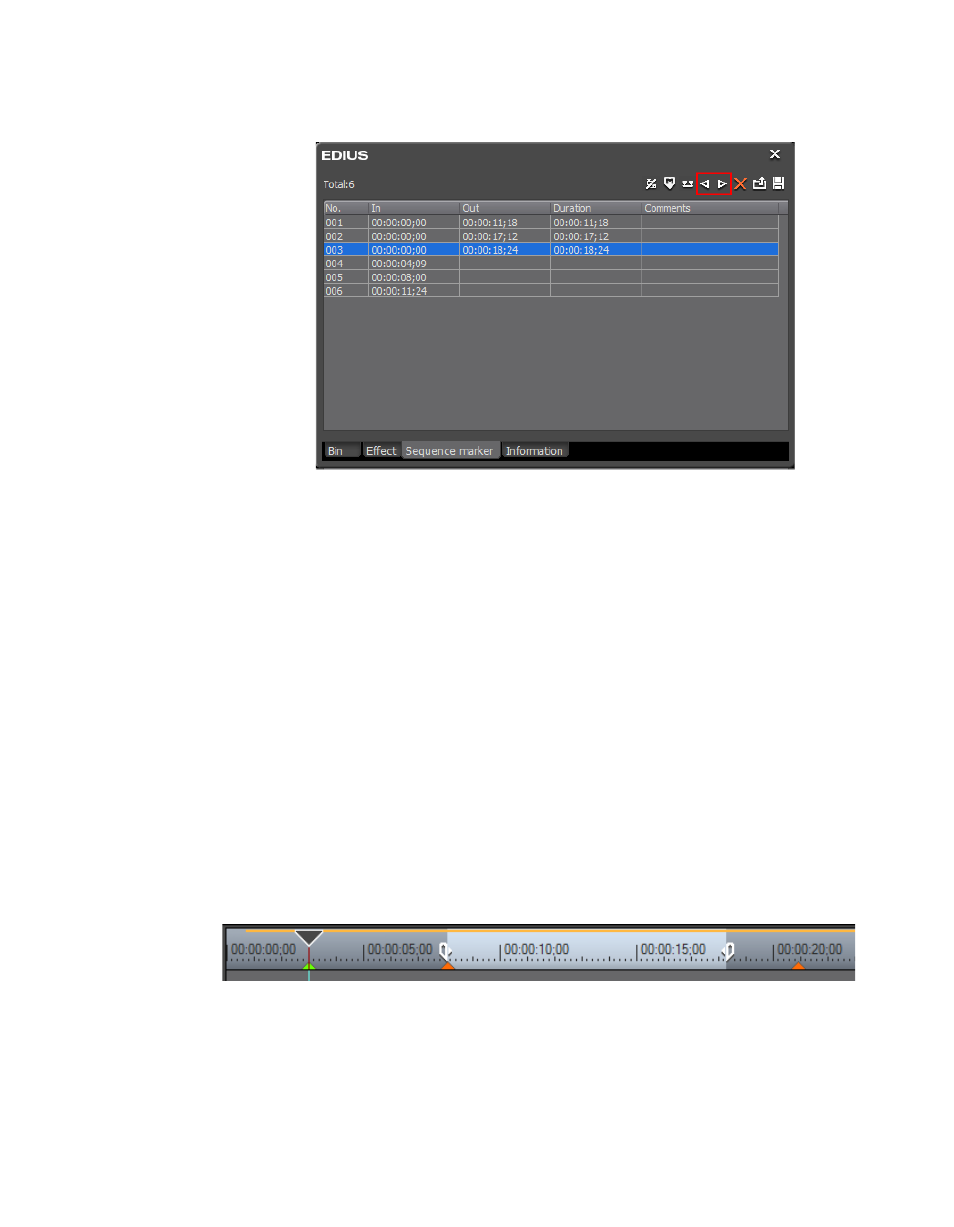
EDIUS — User Reference Guide
421
Sequence and Clip Markers
Figure 467. Previous Marker and Next Marker Buttons
•
Double-click the desired marker in the marker list.
Sequence Markers
•
Right-click the time scale and select “Go to Previous Sequence marker”
or “Go to Next Sequence marker” from the menu.
•
Select Marker>“Go to Previous Sequence marker” or “Go to Next
Sequence marker” from the Preview window menu bar.
•
Double-click the desired marker on the time scale.
•
Press the [
SHIFT
]+[
PAGE UP
] keys on the keyboard to go to the previous
marker.
•
Press the [
SHIFT
]+[
PAGE DOWN
] keys on the keyboard to go to the next
marker.
When a marker is selected the Timeline cursor (Sequence Marker) or Player
slider (Clip Marker) moves to the selected marker as illustrated in
and
Figure 468. Selected Sequence Marker