NETGEAR M4350-24F4V 24-Port 10G SFP+ Managed AV Network Switch User Manual
Page 940
Advertising
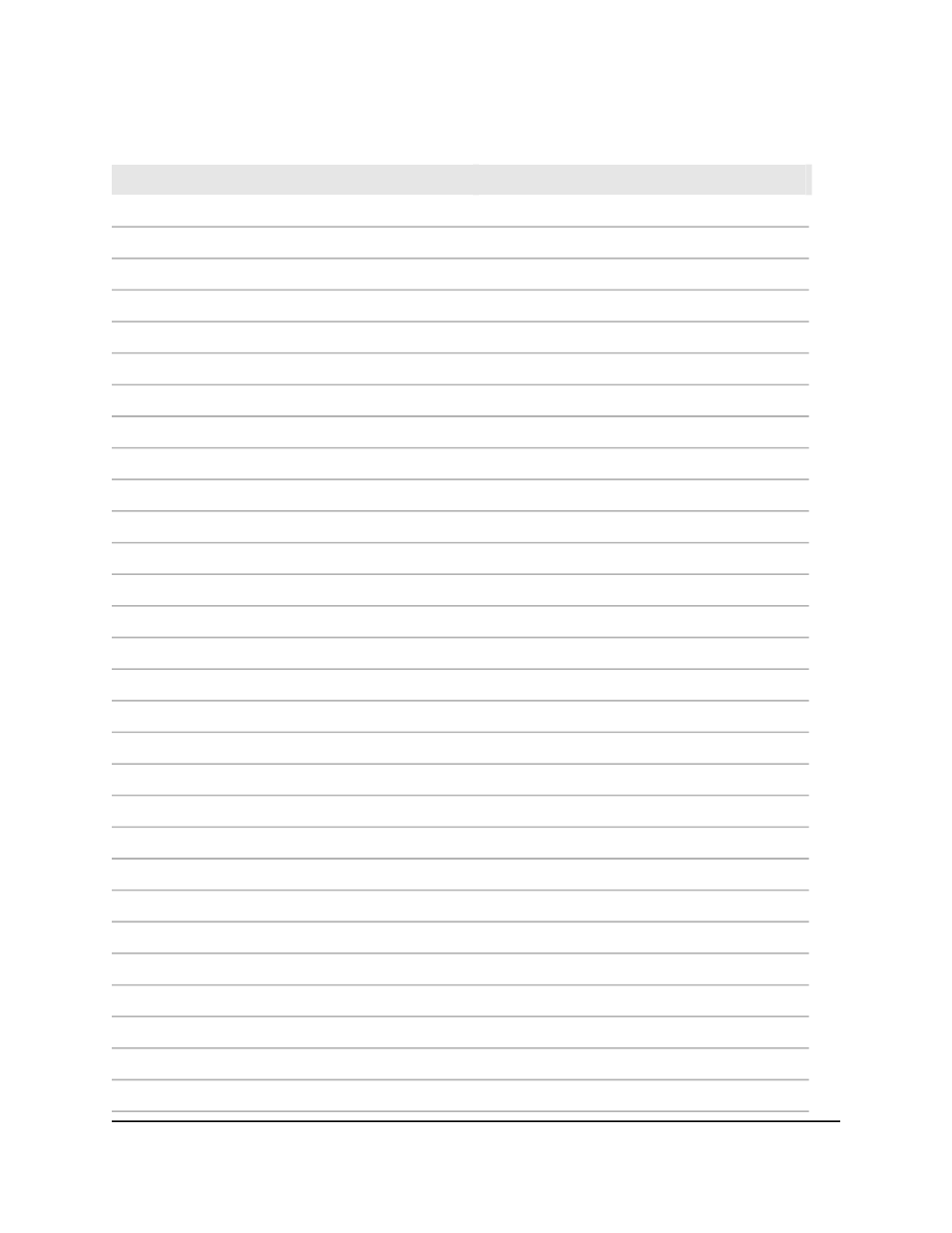
Table 192. Switching features default settings (Continued)
Default
Feature Name/Setting
Disabled
Root guard
Disabled
Loop guard
Disabled
TCN guard
Enabled
Port mode
MST, Global
0
MST ID
32768
Priority
1
VLAN ID
PVST, VLAN
1
VLAN ID
None
Root
2
Hello time
15
Forward time
20
Maximum age
32768
Priority
PVST, Interface
128
Priority
0
Cost
Enabled
Auto calculated cost
IGMP Snooping, Global
Enabled
Admin mode
Enabled
Validate IGMP IP header
Enabled
Proxy Querier mode
Enabled
Report Flood mode
Enabled
Exclude Mrouter Interface mode
Enabled
Fast Leave Auto-Assignment mode
Enabled
IGMP Plus mode
IGMP Snooping, Interface
Disabled
Admin mode
Main User Manual
940
Software Default Settings and
Hardware Specifications
Fully Managed Switches M4350 Series Main User Manual
Advertising