Adjusting image quality, Choosing an image quality option – Nikon Z9 Mirrorless Camera User Manual
Page 105
Advertising
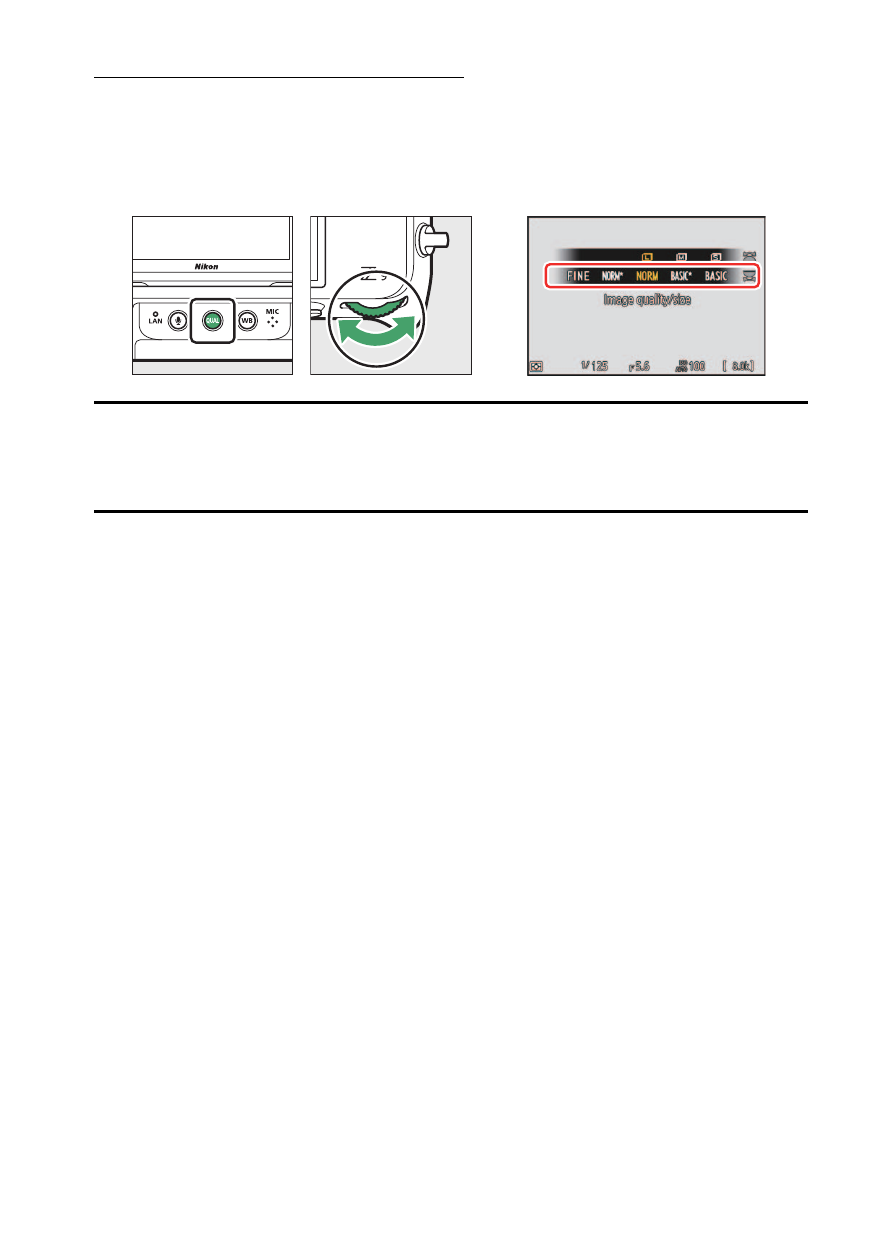
105
Image Recording Options (Image Area, Quality, and Size)
Adjusting Image Quality
Choose the image quality option used when photographs are recorded.
❚❚
Choosing an Image Quality Option
Hold the
T
button and rotate the main command dial.
A
The Photo Shooting Menu [Image Quality] Option
Image quality can also be adjusted using the [
Image quality
] item in the
photo shooting menu.
Advertising