G13: custom viewfinder shooting display – Nikon Z9 Mirrorless Camera User Manual
Page 691
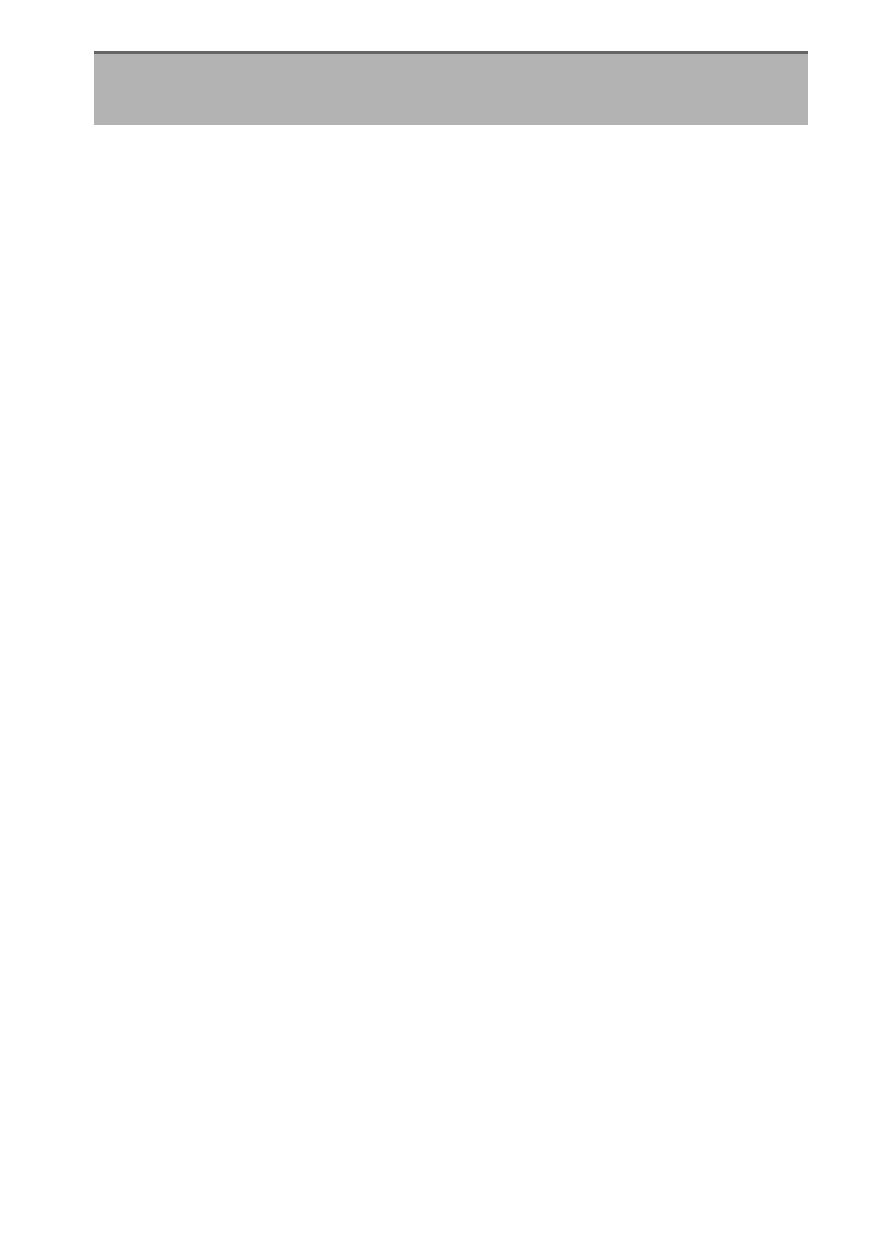
691
A
Custom Settings: Fine-Tuning Camera Settings
Choose the viewfinder displays accessible by pressing the
DISP
button
in video mode.
•
Highlight items ([
Display 2
] or [
Display 3
]) and press
J
to select (
M
)
or deselect (
U
). Only displays marked with a check (
M
) can be
accessed by pressing the
DISP
button during shooting. [
Display 1
]
cannot be deselected.
•
To choose indicators that appear in displays [
Display 1
] through
[
Display 3
], highlight the corresponding option and press
2
. You can
then highlight items and press
J
to select (
M
) or deselect (
U
). Apart
from [
Touch controls
], the options are the same as those for Custom
Setting g12 [
Custom monitor shooting display
] (
689).
•
To complete the operation, press
G
.
g13: Custom Viewfinder Shooting Display
G
button
U
A
Custom Settings menu