Command dials – Nikon Z9 Mirrorless Camera User Manual
Page 681
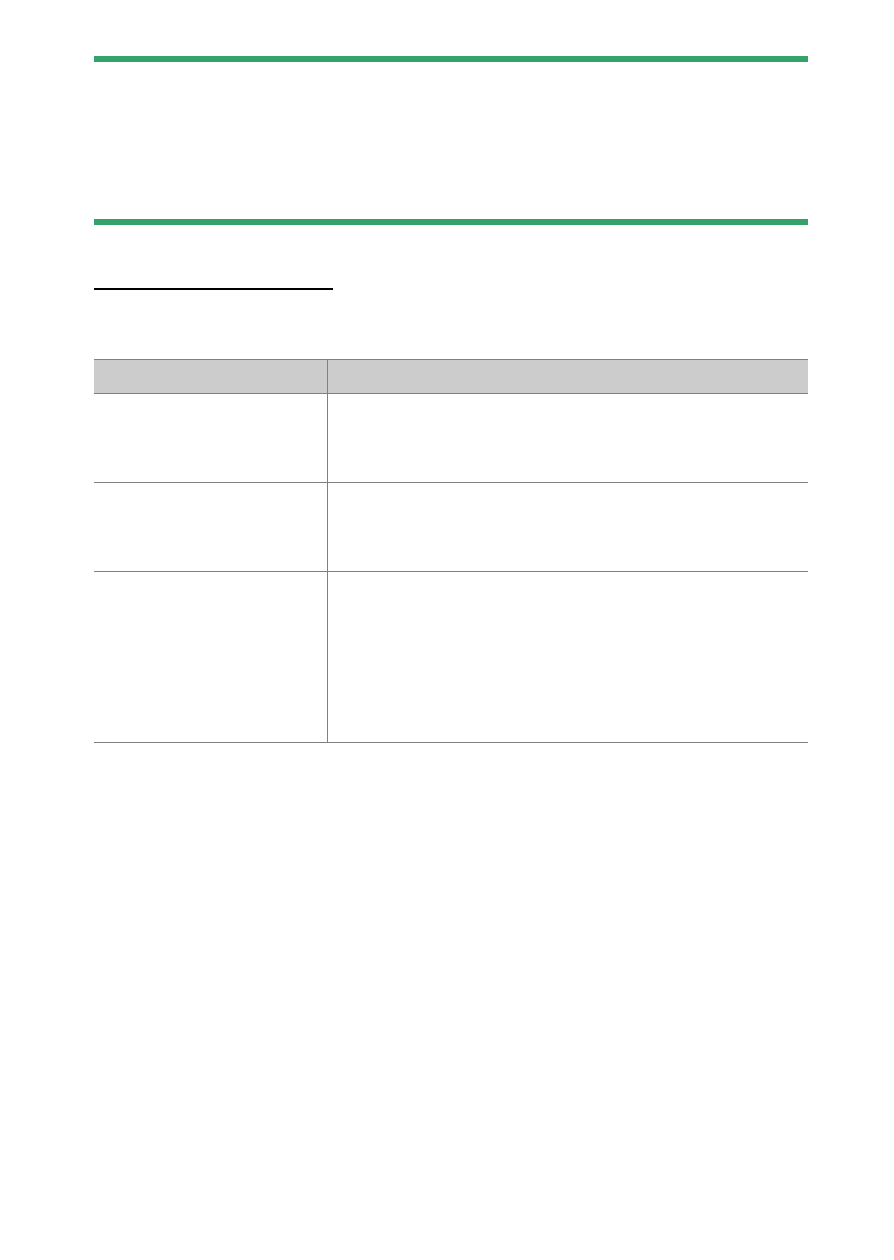
681
A
Custom Settings: Fine-Tuning Camera Settings
D
Power Aperture
•
Power aperture is available only in modes
A
and
M
.
•
A
6
icon in the shooting display indicates that power aperture cannot be
used.
•
The display may flicker while aperture is adjusted.
Command Dials
The following roles can be assigned to the command dials. To view
options, highlight items and press
2
.
Role
Description
[
Exposure setting
]
Reverse the roles of the main and sub-command
dials in selected modes. Press
4
or
2
to highlight
a mode and
1
or
3
to switch roles.
[
Focus/AF-area mode
selection
]
Switch the roles played by rotating the main and
sub-command dials while the focus-mode button
is pressed.
[
Sub-command dial
zoom role
]
Choose the role played by the sub-command dial
in the zoom display.
•
Choose [
Exposure setting
] to change the role
played by the sub-command dial in each mode.
•
Choose [
Zoom
] to use the sub-command dial to
zoom in or out.