The i button (playback mode), Photos, Button (playback mode) – Nikon Z9 Mirrorless Camera User Manual
Page 241
Advertising
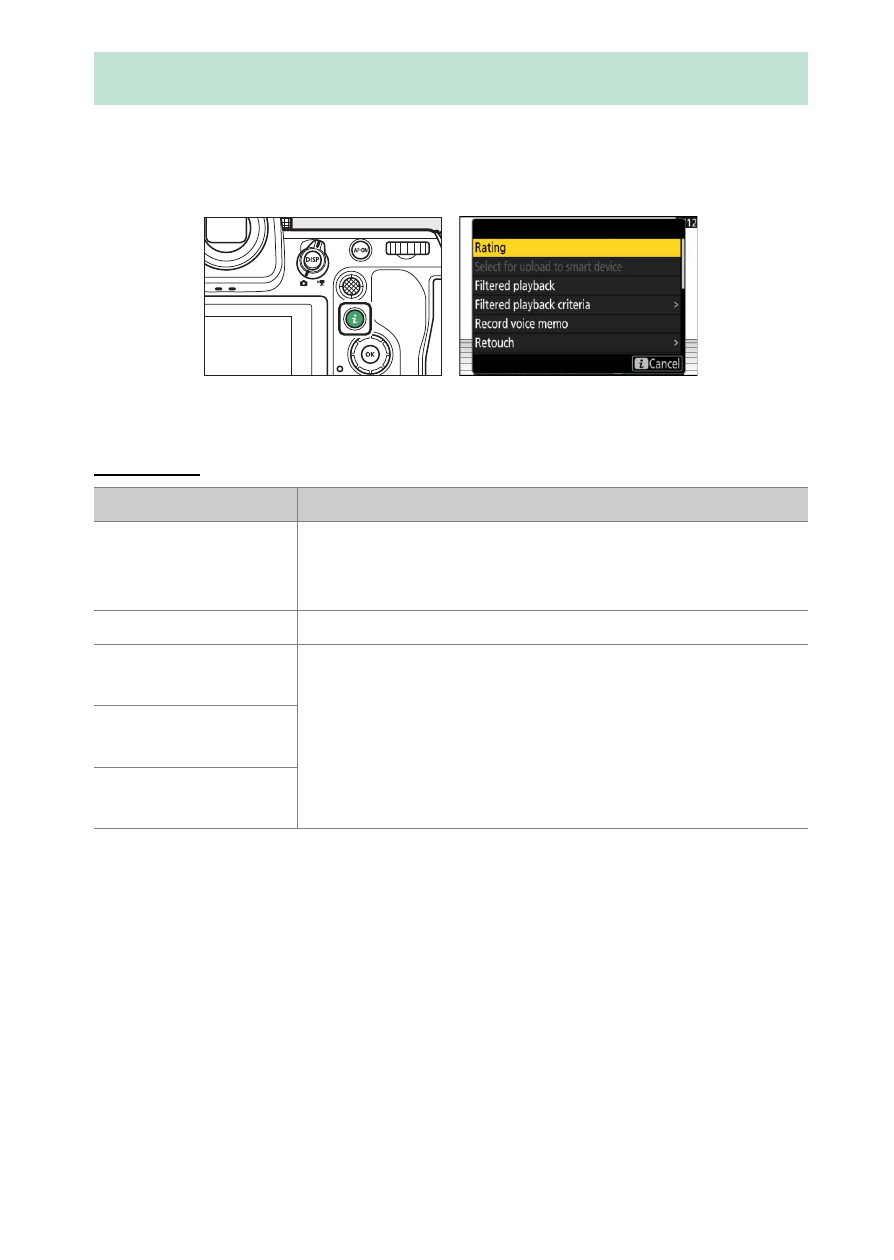
241
The
i
Button (Playback Mode)
Pressing the
i
button during playback zoom or full-frame or thumbnail
playback displays the
i
menu for playback mode. Highlight items and
press
J
or
2
to select.
Press the
i
button again to return to playback.
Photos
The
i
Button (Playback Mode)
Option
Description
[
Quick crop
]
1
Save a copy of the current picture cropped to the
area visible in the display. This option is not available
when RGB histograms are displayed (
[
Rating
]
Rate the current picture (
[
Select for upload
to smart device
]
Select the current picture for upload (
253). The
option displayed varies with the destination currently
selected for upload.
[
Select for upload
to computer
]
[
Select for upload
(FTP)
]
Advertising