Viewfinder brightness – Nikon Z9 Mirrorless Camera User Manual
Page 711
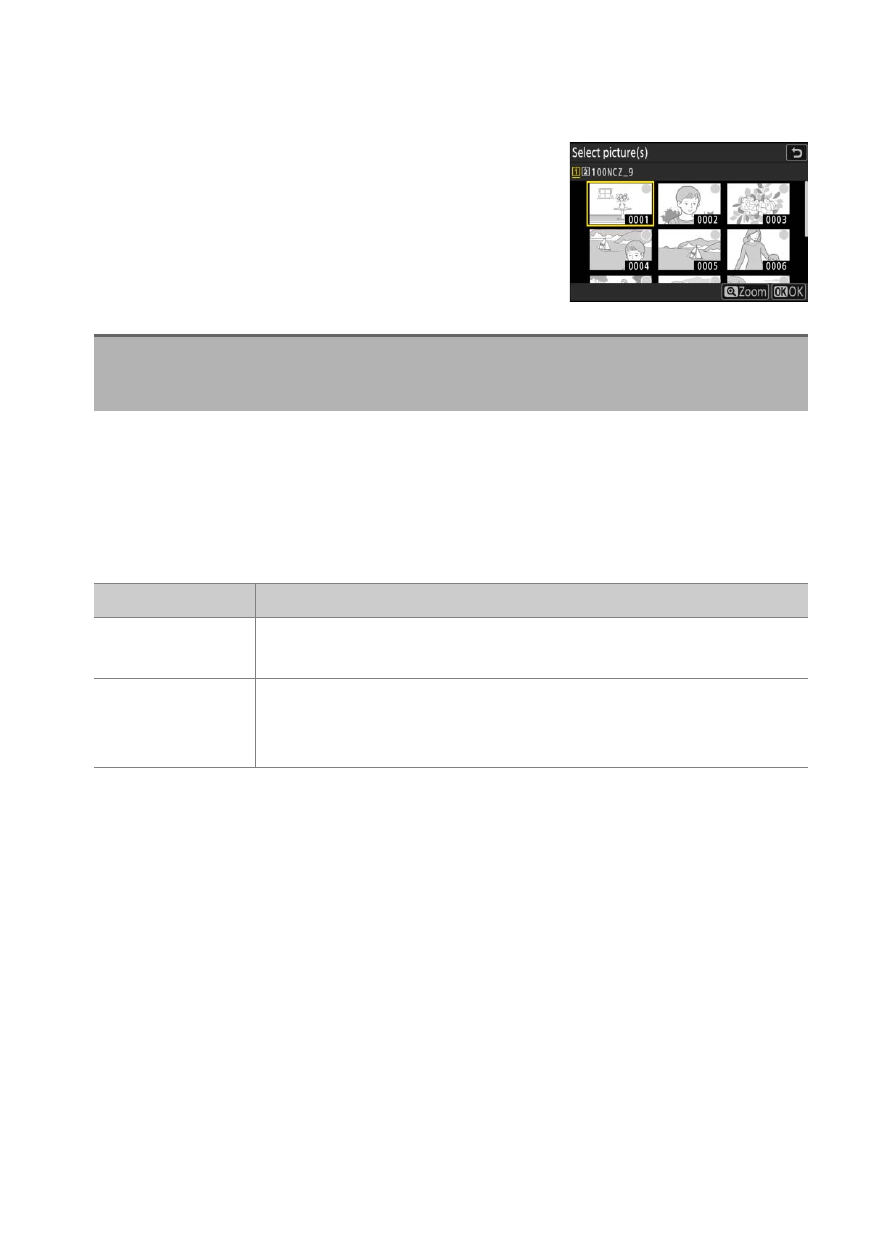
711
B
The Setup Menu: Camera Setup
•
The reference image is either the last picture taken or, in playback
mode, the picture last displayed. If the memory card contains no
pictures, an empty frame will be displayed instead.
•
To choose a different picture, press the
W
(
Q
) button. Highlight the desired picture and
press
J
to select it as the reference image.
•
To view the highlighted picture full frame,
press and hold
X
.
•
Adjust viewfinder brightness. [
Viewfinder brightness
] can only be
adjusted when the viewfinder is the active display. It cannot be
adjusted when the monitor is on or when [
Monitor only
] is selected
for monitor mode.
•
Higher values increase the drain on the battery.
Viewfinder Brightness
G
button
U
B
setup menu
Option
Description
[
Auto
]
Viewfinder brightness is adjusted automatically in
response to lighting conditions.
[
Manual
]
Press
1
or
3
to adjust brightness manually. Choose
higher values for increased brightness, lower values for
reduced brightness.