Nikon Z9 Mirrorless Camera User Manual
Page 680
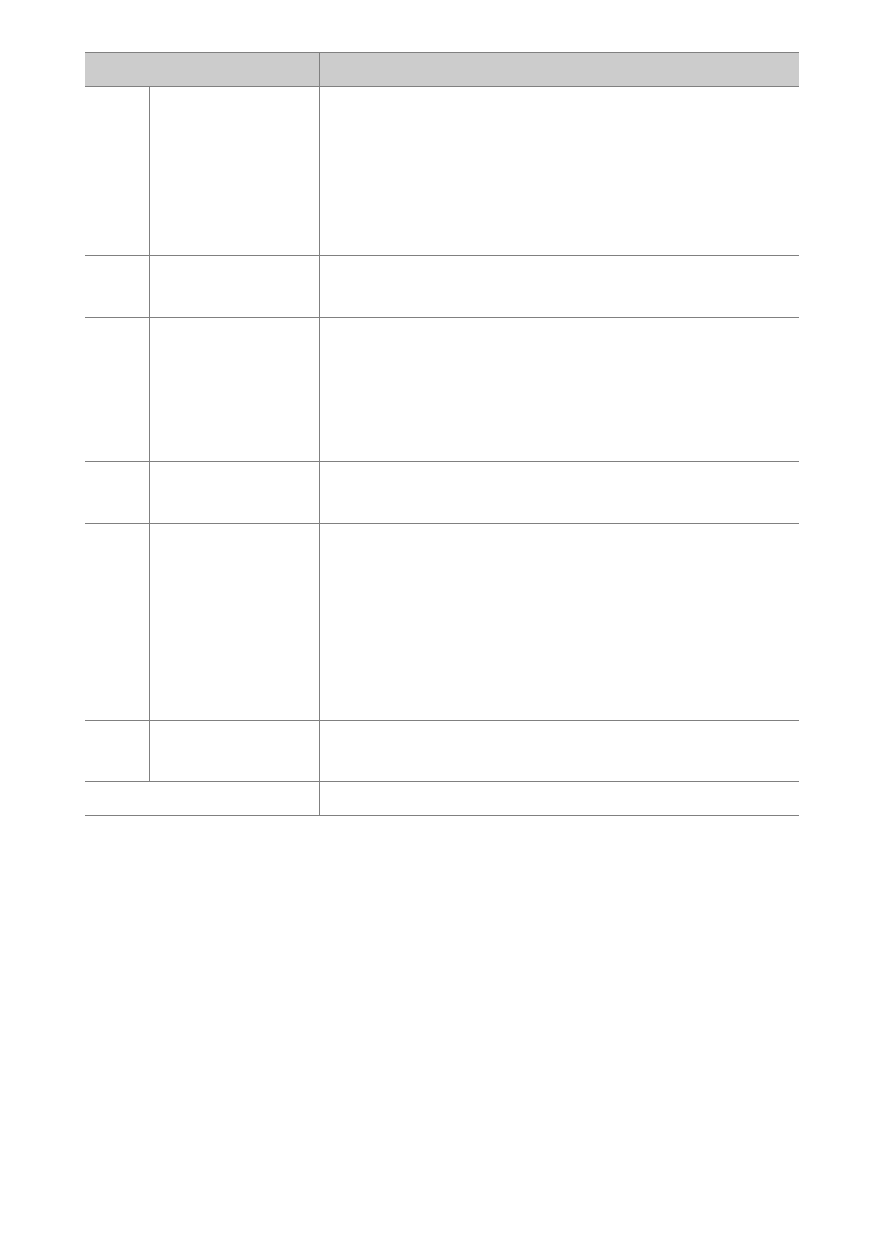
680
A
Custom Settings: Fine-Tuning Camera Settings
a
[
Control lock
]
•
Press the control and rotate the main command
dial to lock shutter speed (modes
S
and
M
). To
lock aperture (modes
A
and
M
), press the
control and rotate the sub-command dial.
•
To lock focus-point selection, hold the control
and press
1
,
3
,
4
, or
2
.
H
[
Microphone
sensitivity
]
Press the control and rotate a command dial to
adjust microphone sensitivity.
X
[
Focus (M/A)
]
The lens control ring can be used for manual focus
regardless of the option selected for focus mode.
To refocus using autofocus, press the shutter-
release button halfway or press a control to which
AF-ON has been assigned.
q
[
Power
aperture
]
Rotate the lens control ring to adjust aperture.
E
[
Exposure
compensation
]
•
Assigning this function to the
Fn
button for
vertical shooting allows exposure compensation
to be adjusted by holding the button and
rotating a command dial.
•
Assigning this function to the lens control ring
allows exposure compensation to be adjusted
by rotating the ring.
9
[
ISO sensitivity
]
Rotate the lens control ring to adjust ISO
sensitivity.
[
None
]
The control has no effect.
Role
Description