The control panel – Nikon Z9 Mirrorless Camera User Manual
Page 41
Advertising
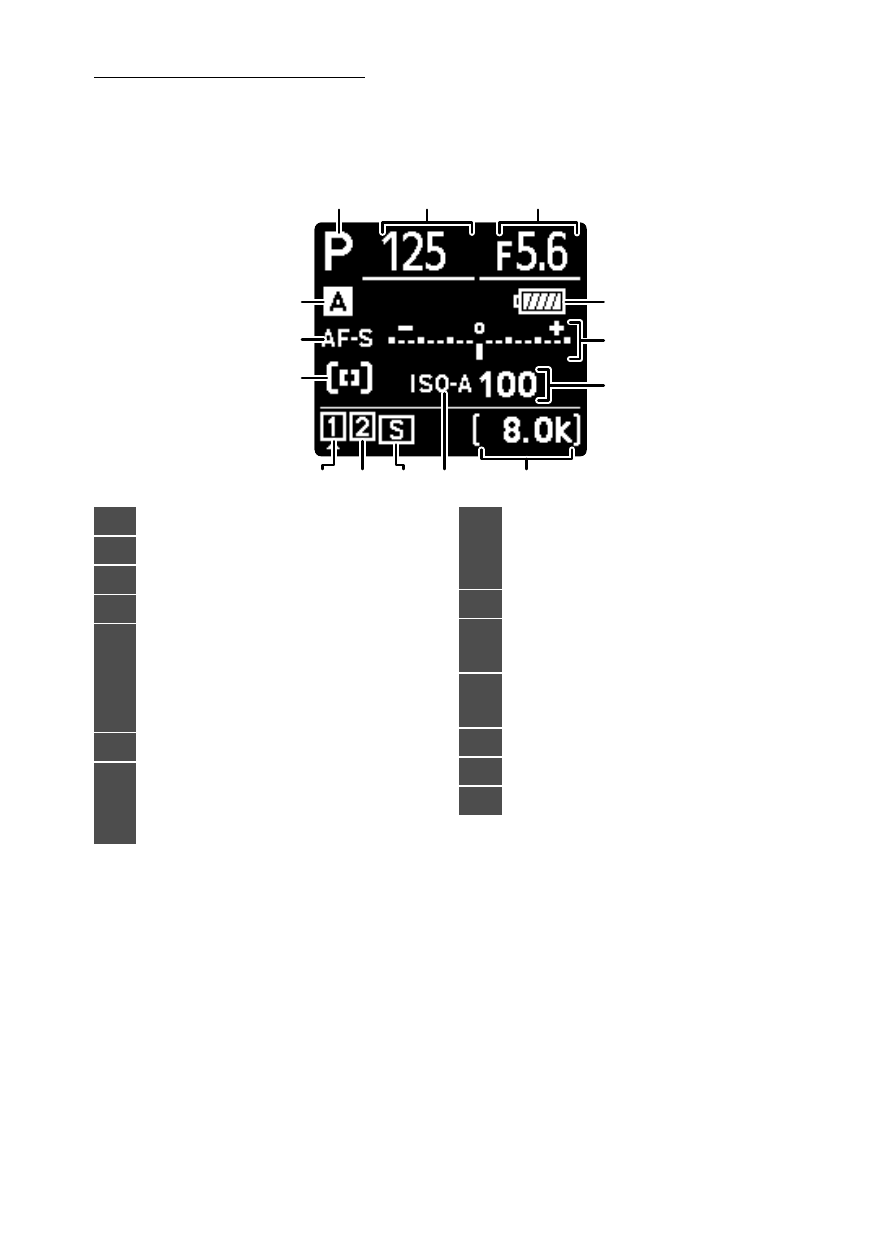
41
Parts of the Camera
The Control Panel
The control panel lights when the camera is on. At default settings, the
following indicators are displayed. For more information, see “Camera
Displays” (
802) in “Technical Notes”.
2
1
3
12
13
14
10
11
8
7
4
5
6
9
1
Shooting mode (
2
Shutter speed (
3
4
Battery indicator (
5
Exposure indicator
Exposure (
136)
Exposure compensation
(
6
ISO sensitivity (
7
Number of exposures
remaining (
Available recording time (
8
ISO sensitivity indicator (
Auto ISO sensitivity indicator
(
9
Release mode (
10
Memory card icon (Slot 2;
11
Memory card icon (Slot 1;
12
AF-area mode indicator (
113)
13
Focus mode (
14
Shooting menu bank (
Advertising