Network menu defaults – Nikon Z9 Mirrorless Camera User Manual
Page 489
Advertising
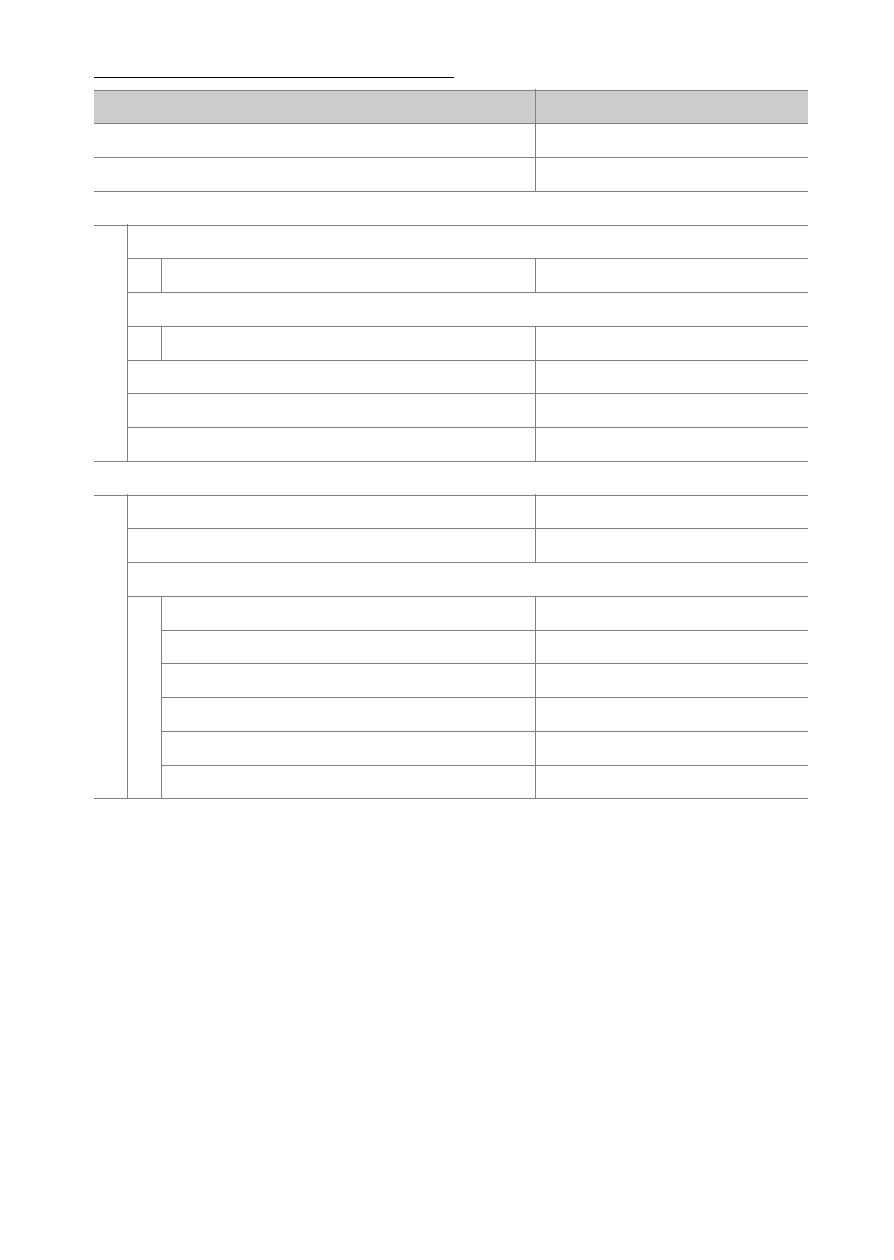
489
Defaults
Network Menu Defaults
Network menu option
Default
[
Airplane mode
]
OFF
[
Wired LAN
]
OFF
[
Connect to smart device
]
[
Pairing (Bluetooth)
]
[
Bluetooth connection
]
OFF
[
Select pictures for upload
]
[
Auto select for upload
]
ON
[
Wi-Fi connection
]
—
[
Upload while off
]
ON
[
Location data (smart device)
]
—
[
Connect to computer
]
[
Network settings
]
—
[
Connection type
]
Picture transfer
[
Options
]
[
Auto upload
]
OFF
[
Delete after upload
]
OFF
[
Upload RAW + JPEG as
]
RAW + JPEG
[
JPEG+JPEG slot selection
]
Slot 1
[
Upload folder
]
—
[
Deselect all?
]
—
Advertising