Battery info – Nikon Z9 Mirrorless Camera User Manual
Page 742
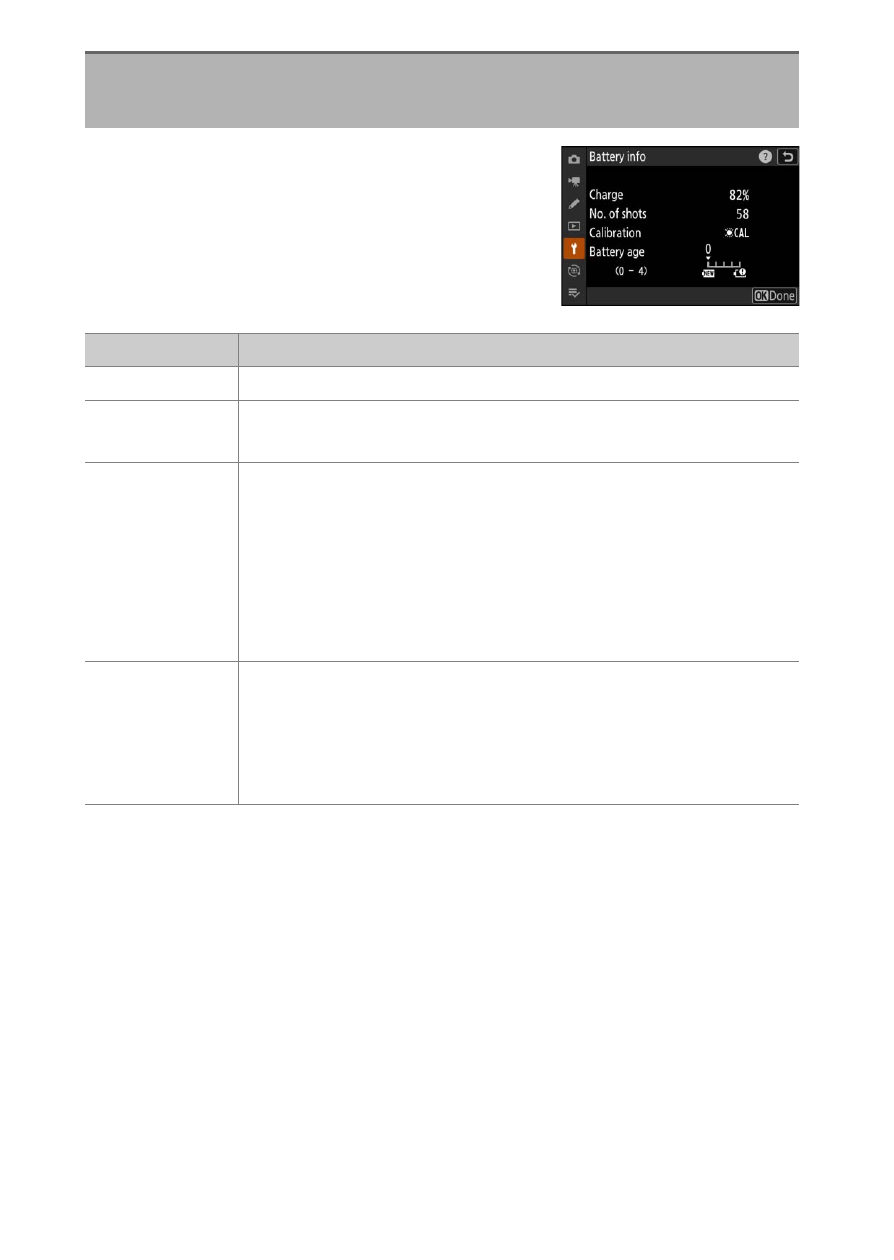
742
B
The Setup Menu: Camera Setup
View information on the battery currently
inserted in the camera.
Battery Info
G
button
U
B
setup menu
Option
Description
[
Charge
]
The current battery level, expressed as a percentage.
[
No. of shots
]
The number of pictures taken since the battery was last
charged.
[
Calibration
]
An indicator of whether the battery requires calibration.
Calibration ensures the accuracy of the battery level
display; after the battery has been charged a certain
number of times, [
j
] will be displayed.
•
We recommend that you calibrate the battery when
[
j
] is displayed (
•
A [
––
] indicates that calibration not required.
[
Battery age
]
A five-level display showing battery age.
•
A value of “0” (
k
) indicates that battery performance is
unimpaired.
•
A value of “4” (
l
) indicates that the battery has reached
the end of its charging life. Replace the battery.