Nikon Z9 Mirrorless Camera User Manual
Page 677
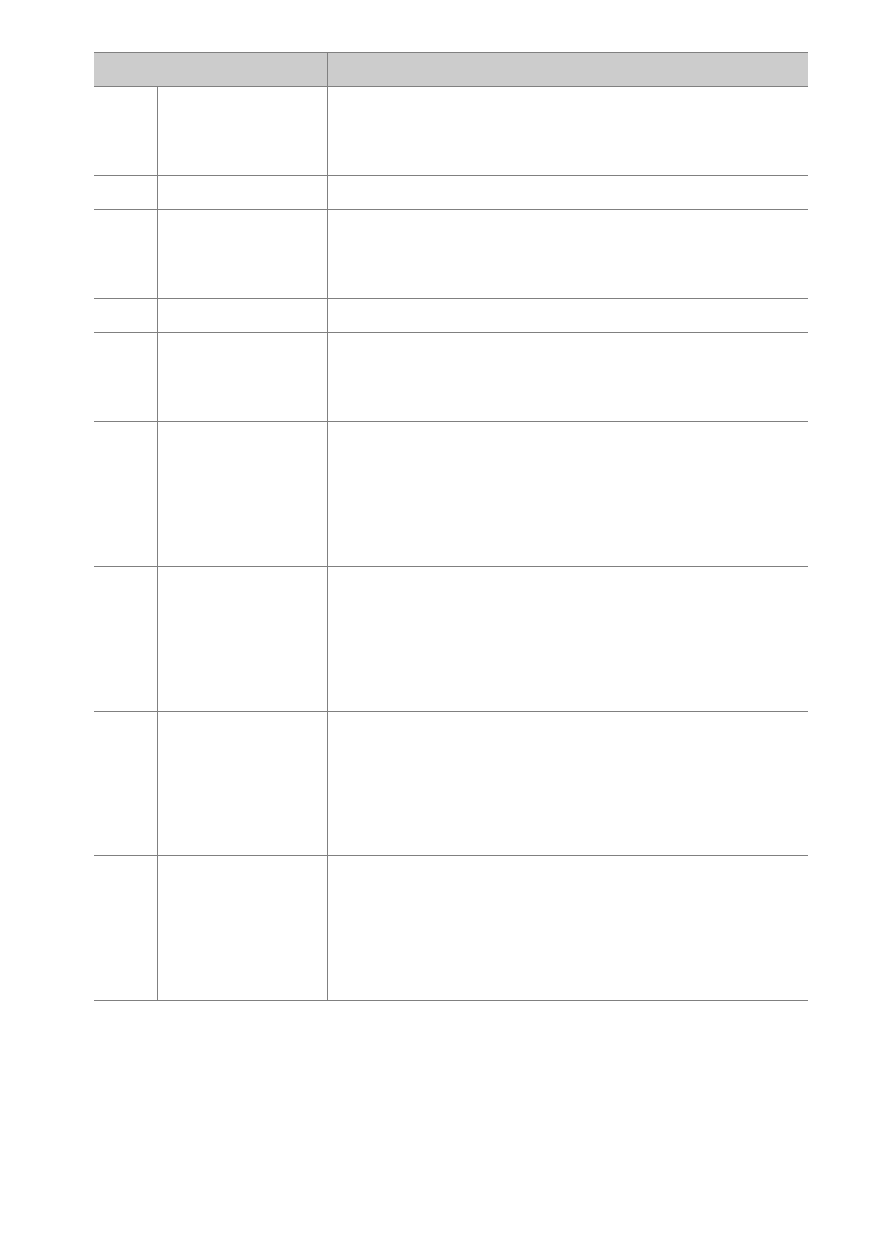
677
A
Custom Settings: Fine-Tuning Camera Settings
W
[
Focus peaking
display
]
Press the control once to enable focus peaking
when
MF
is selected for focus mode. Press again
to end focus peaking.
O
[
MY MENU
]
Press the control to display “MY MENU”.
3
[
Access top
item in MY
MENU
]
Press the control to jump to the top item in “MY
MENU”. Select this option for quick access to a
frequently-used menu item.
K
[
Playback
]
Press the control to start playback.
l
[
Filtered
playback
]
Press the control to view only pictures that meet
the criteria selected for [
Filtered playback
criteria
] in the playback menu.
t
[
Power
aperture
(open)
]
Aperture widens while the
Fn1
button is pressed.
Use in combination with Custom Setting g2
[
Custom controls
] > [
Fn2 button
] > [
Power
aperture (close)
] for button-controlled aperture
adjustment.
q
[
Power
aperture
(close)
]
Aperture narrows while the
Fn2
button is pressed.
Use in combination with Custom Setting g2
[
Custom controls
] > [
Fn1 button
] > [
Power
aperture (open)
] for button-controlled aperture
adjustment.
i
[
Exposure
compensation
+
]
Exposure compensation increases while the
Fn1
button is pressed. Use in combination with
Custom Setting g2 [
Custom controls
] > [
Fn2
button
] > [
Exposure compensation −
] for
button-controlled exposure compensation.
h
[
Exposure
compensation
−
]
Exposure compensation decreases while the
Fn2
button is pressed. Use in combination with
Custom Setting g2 [
Custom controls
] > [
Fn1
button
] > [
Exposure compensation +
] for
button-controlled exposure compensation.
Role
Description