Nikon Z9 Mirrorless Camera User Manual
Page 704
Advertising
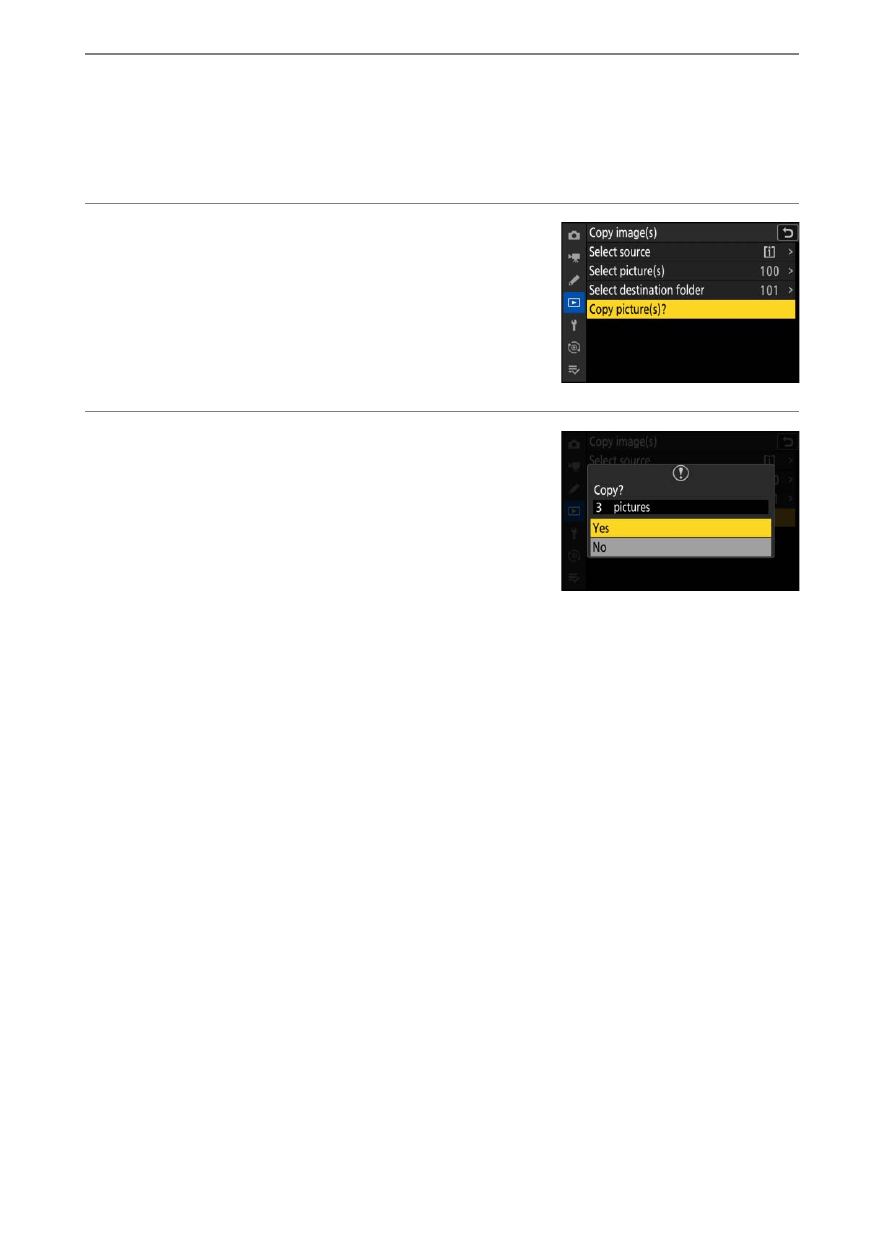
704
D
The Playback Menu: Managing Pictures
9
Select the folder.
After entering a folder number or highlighting the folder name,
press
J
to select the folder and return to the [
Copy image(s)
]
menu.
10
Choose [Copy picture(s)?].
Highlight [
Copy picture(s)?
] and press
J
to display a confirmation dialog.
11
Choose [Yes].
•
The camera will display the message
“[
Copy?
]” together with the number of
pictures that will be copied.
•
Highlight [
Yes
] and press
J
to copy the
selected pictures.
•
Press
J
again to exit when copying is complete.
Advertising