Copy to/from card, End current connection – Nikon Z9 Mirrorless Camera User Manual
Page 771
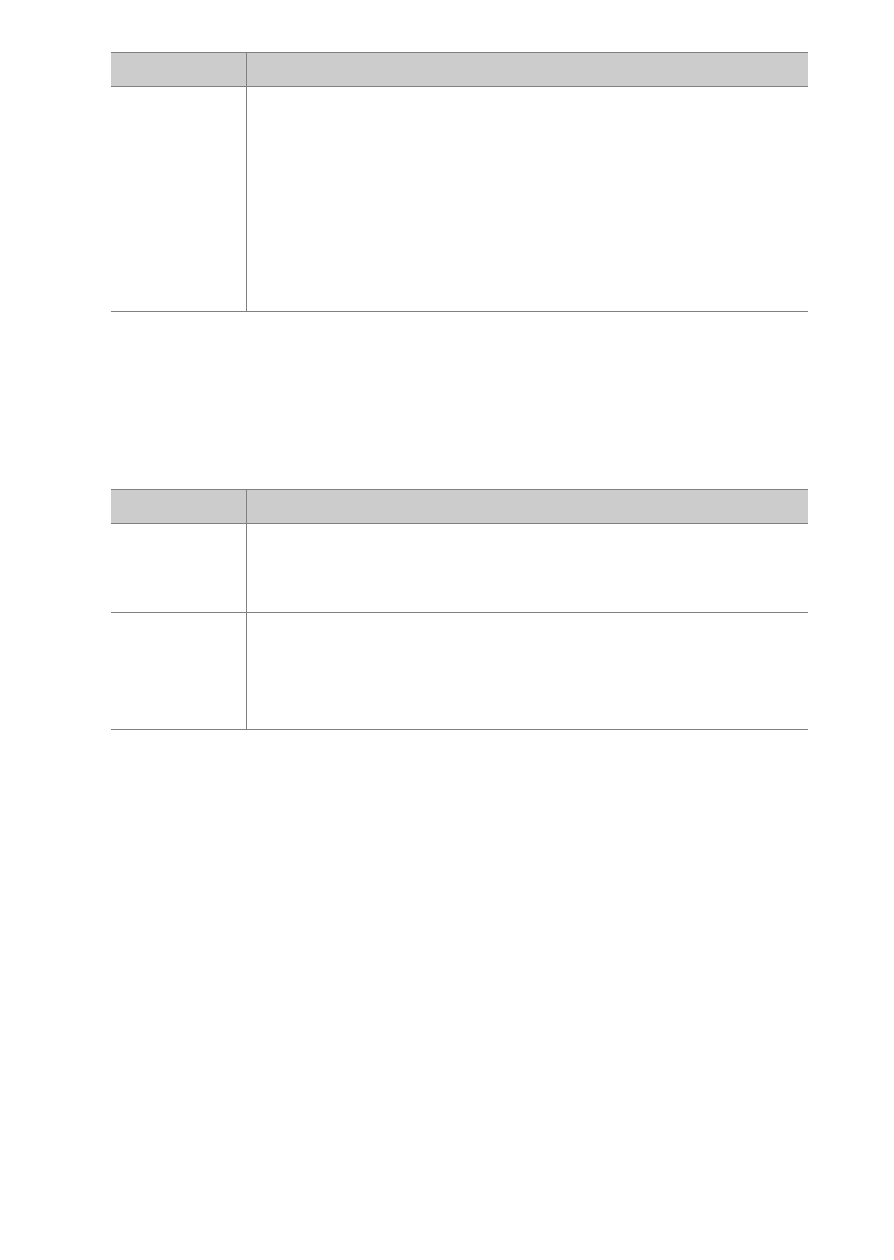
771
F
The Network Menu: Network Connections
❚❚
Copy to/from Card
Share network profiles.
•
If two memory cards are inserted, the profiles will be copied to and
from the card in Slot 1.
❚❚
End Current Connection
End the connection to the current network.
[
TCP/IP
]
Adjust TCP/IP settings for infrastructure connections. An IP
address is required.
•
If [
ON
] is selected for [
Obtain automatically
], the IP
address and sub-net mask for infrastructure mode
connections will be acquired via a DHCP server or
automatic IP addressing.
•
Select [
OFF
] to enter the IP address ([
Address
]) and sub-
net mask ([
Mask
]) manually.
Option
Description
[
Copy
profile from
card
]
Copy profiles from the root directory of the memory card
to the camera profile list.
[
Copy
profile to
card
]
Copy profiles from the camera to the memory card.
Highlight a profile and press
J
to copy it to the memory
card.
•
Password-protected profiles cannot be copied.
Option
Description