B5: center-weighted area – Nikon Z9 Mirrorless Camera User Manual
Page 614
Advertising
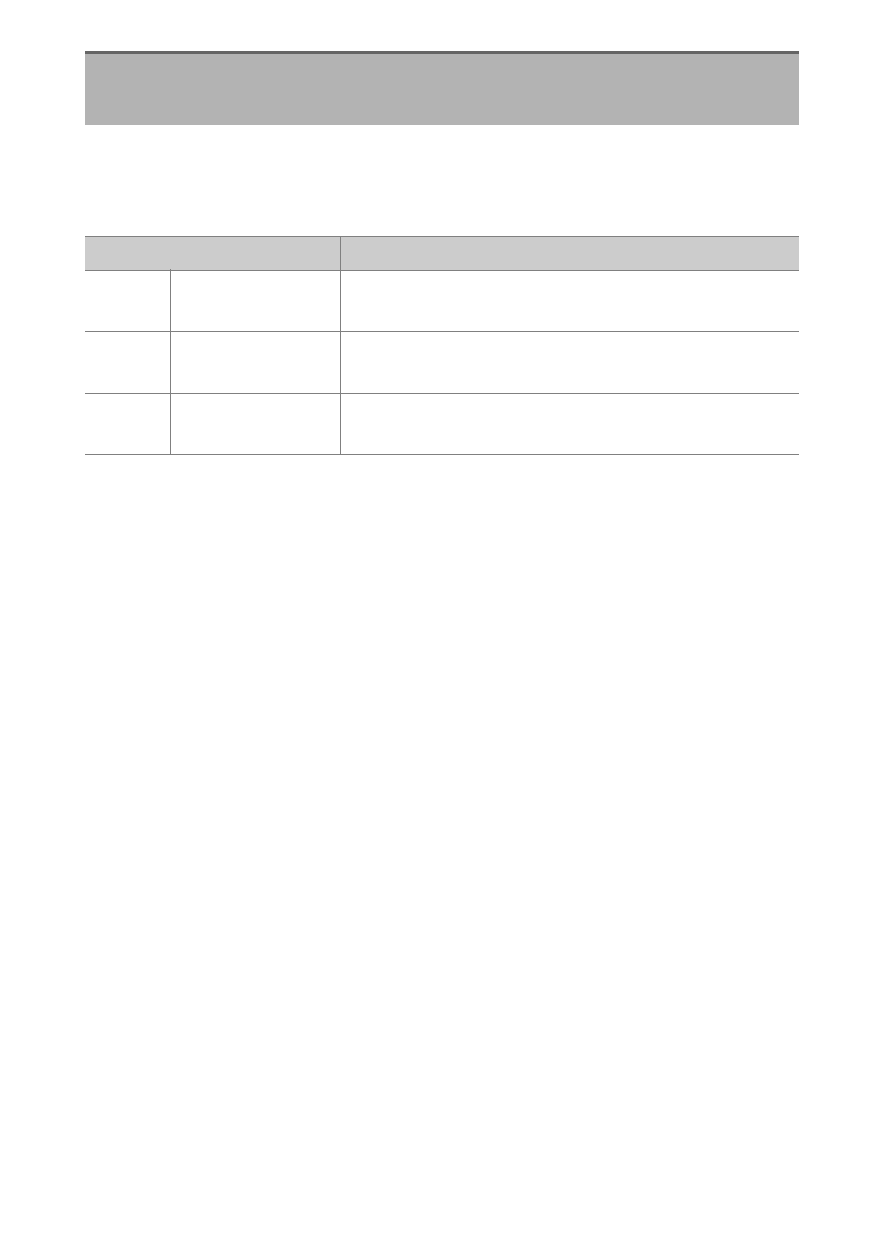
614
A
Custom Settings: Fine-Tuning Camera Settings
When [
Center-weighted metering
] is selected, the camera assigns the
greatest weight to an area in the center of the shooting display when
setting exposure.
b5: Center-Weighted Area
G
button
U
A
Custom Settings menu
Option
Description
R
[
Small
]
The camera assigns the greatest weight to an
area equivalent to a circle 8 mm in diameter.
S
[
Standard
]
The camera assigns the greatest weight to an
area equivalent to a circle 12 mm in diameter.
T
[
Average
]
Weighting is based on the average of the entire
frame.
Advertising