View memory card info – Nikon Z9 Mirrorless Camera User Manual
Page 645
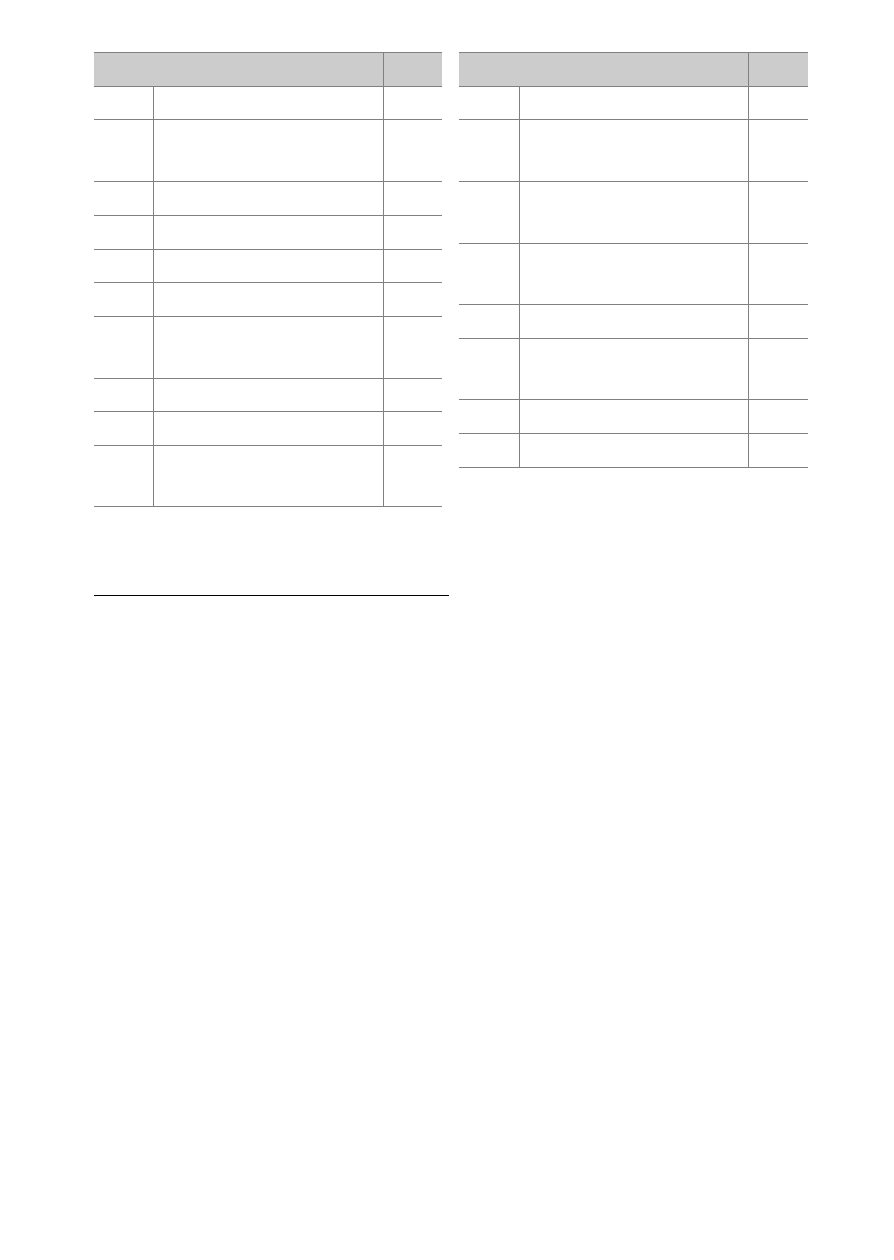
645
A
Custom Settings: Fine-Tuning Camera Settings
View Memory Card Info
View the slot currently selected as the destination for new pictures and
the options used to record pictures when two memory cards are
inserted. This option can be used to view but not to change the option
selected.
•
The options used to record pictures when two memory cards are
inserted can be selected using [
Role played by card in Slot 2
] in the
photo shooting menu.
s
[
Focus mode
]
t
[
AF-area mode/subj.
detection
]
u
[
Vibration reduction
]
t
[
Auto bracketing
]
$
[
Multiple exposure
]
2
[
HDR overlay
]
7
[
Interval timer
shooting
]
8
[
Time-lapse video
]
9
[
Focus shift shooting
]
F
[
Focus tracking with
lock-on
]
Option
0
L
[
Silent mode
]
w
[
Custom controls
(shooting)
]
y
[
View mode (photo
Lv)
]
z
[
Split-screen display
zoom
]
W
[
Focus peaking
]
3
[
Monitor/viewfinder
brightness
]
u
[
Airplane mode
]
v
[
Warm display colors
]
Option
0