E4: auto flash iso sensitivity control, E5: modeling flash, E4: auto c iso sensitivity control – Nikon Z9 Mirrorless Camera User Manual
Page 640
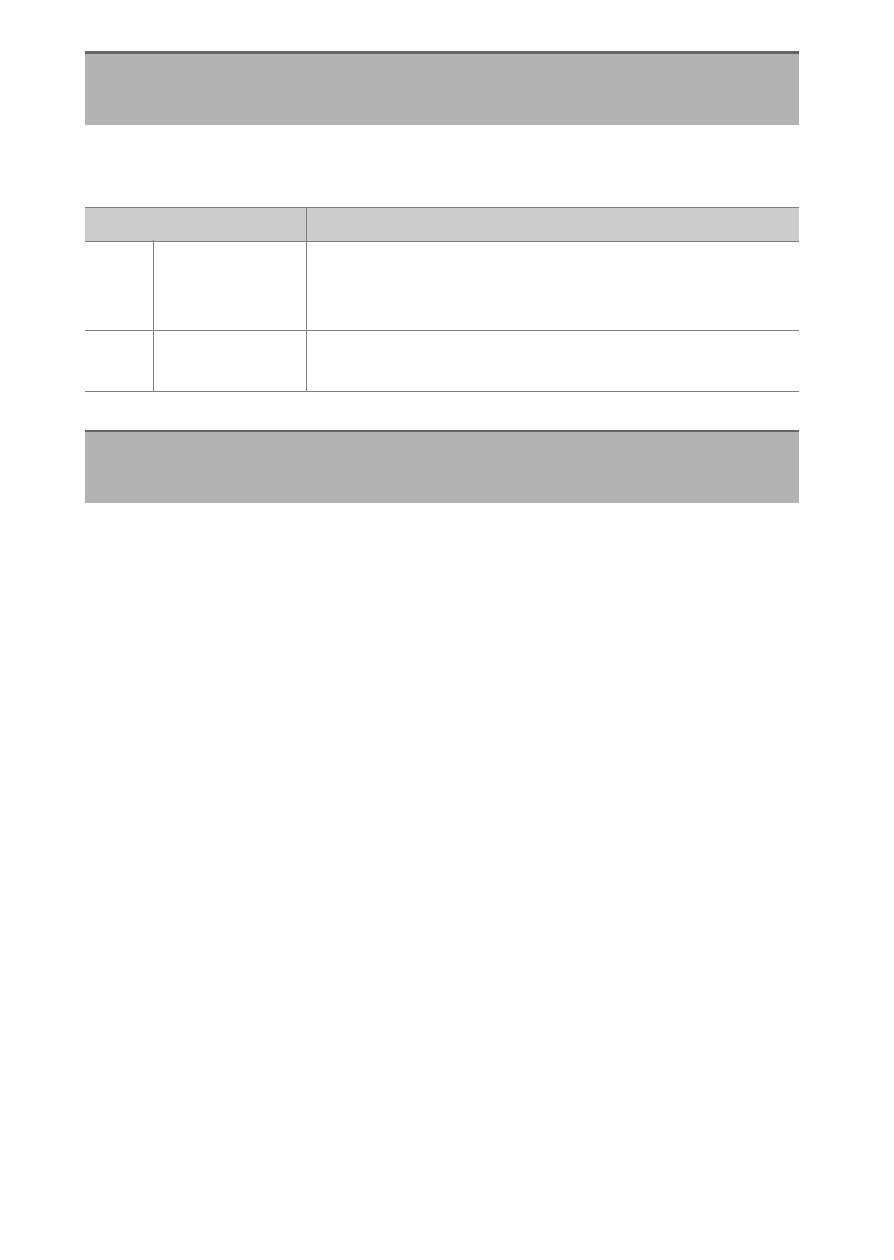
640
A
Custom Settings: Fine-Tuning Camera Settings
Choose how the camera adjusts flash level when auto ISO sensitivity
control is enabled.
If [
ON
] is selected when the camera is used with an optional flash unit
that supports the Nikon Creative Lighting system, pressing a control to
which [
Preview
] has been assigned using Custom Setting f2 [
Custom
controls (shooting)
] will emit a modeling flash.
e4: Auto
c
ISO Sensitivity Control
G
button
U
A
Custom Settings menu
Option
Description
e
[
Subject and
background
]
The camera takes both the main subject and
background lighting into account when adjusting
ISO sensitivity.
f
[
Subject only
]
ISO sensitivity is adjusted only to ensure that the
main subject is correctly exposed.
e5: Modeling Flash
G
button
U
A
Custom Settings menu