Perspective control – Nikon Z9 Mirrorless Camera User Manual
Page 283
Advertising
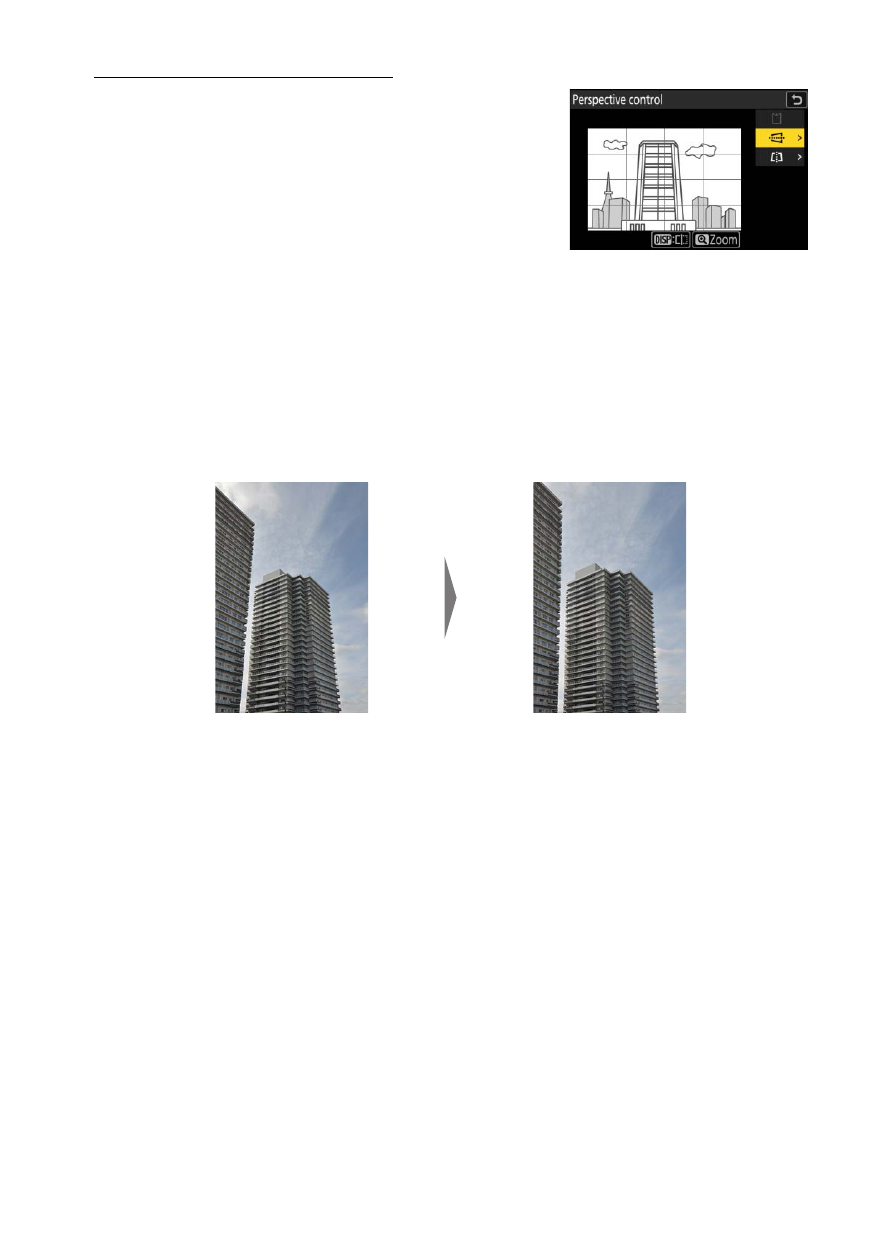
283
Creating Retouched Copies
Perspective Control
Create copies that reduce the horizontal and
vertical effects of perspective in photos taken
looking up from the base of a tall object.
•
The effect can be previewed in the edit
display. To view the unedited picture, press
and hold the
DISP
button.
•
Note that greater amounts of perspective control result in more of the
edges being cropped out.
•
For horizontal correction, highlight
J
and press
2
. Press
1
to
stretch the left edge,
3
to stretch the right.
•
For vertical correction, highlight
K
and press
2
. Press
1
to stretch
the top edge,
3
to stretch the bottom.
•
Press
J
to save the retouched copy.
Before
After
Advertising