Nikon Z9 Mirrorless Camera User Manual
Page 549
Advertising
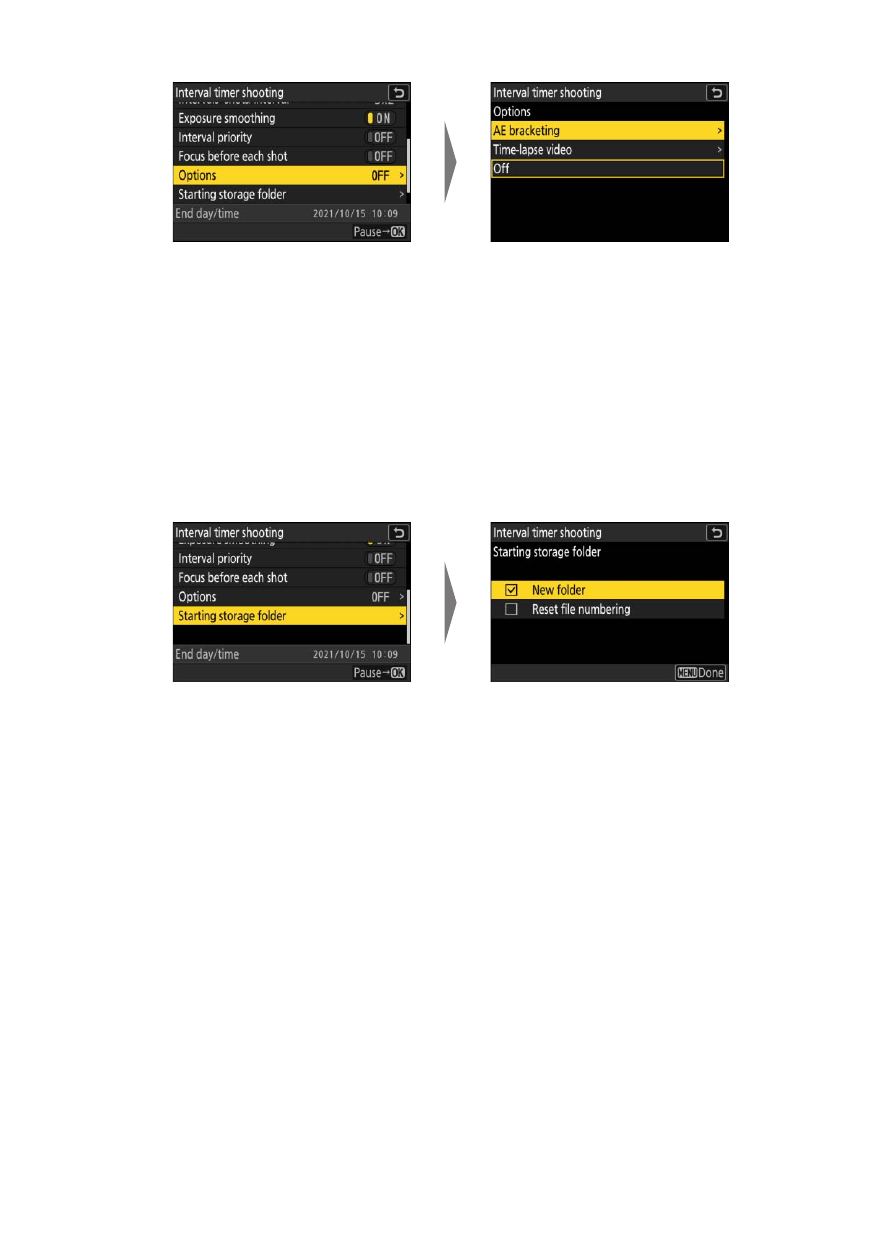
549
C
The Photo Shooting Menu: Shooting Options
•
Choose additional options.
- If you selected [
AE bracketing
], choose values for [
Number of
shots
] and [
Increment
]; if you selected [
Time-lapse video
],
choose settings for [
Video file type
], [
Frame size/frame rate
],
and [
Destination
].
•
Choose starting folder options.
Highlight [
Options
] and
press
2
.
Highlight [
AE
bracketing
] or [
Time-
lapse video
] and press
J
.
Highlight [
Starting
storage folder
] and
press
2
.
After highlighting the
desired options and
pressing
J
to turn them
on (
M
) or off (
U
), press
4
.
Advertising