Nikon Z9 Mirrorless Camera User Manual
Page 547
Advertising
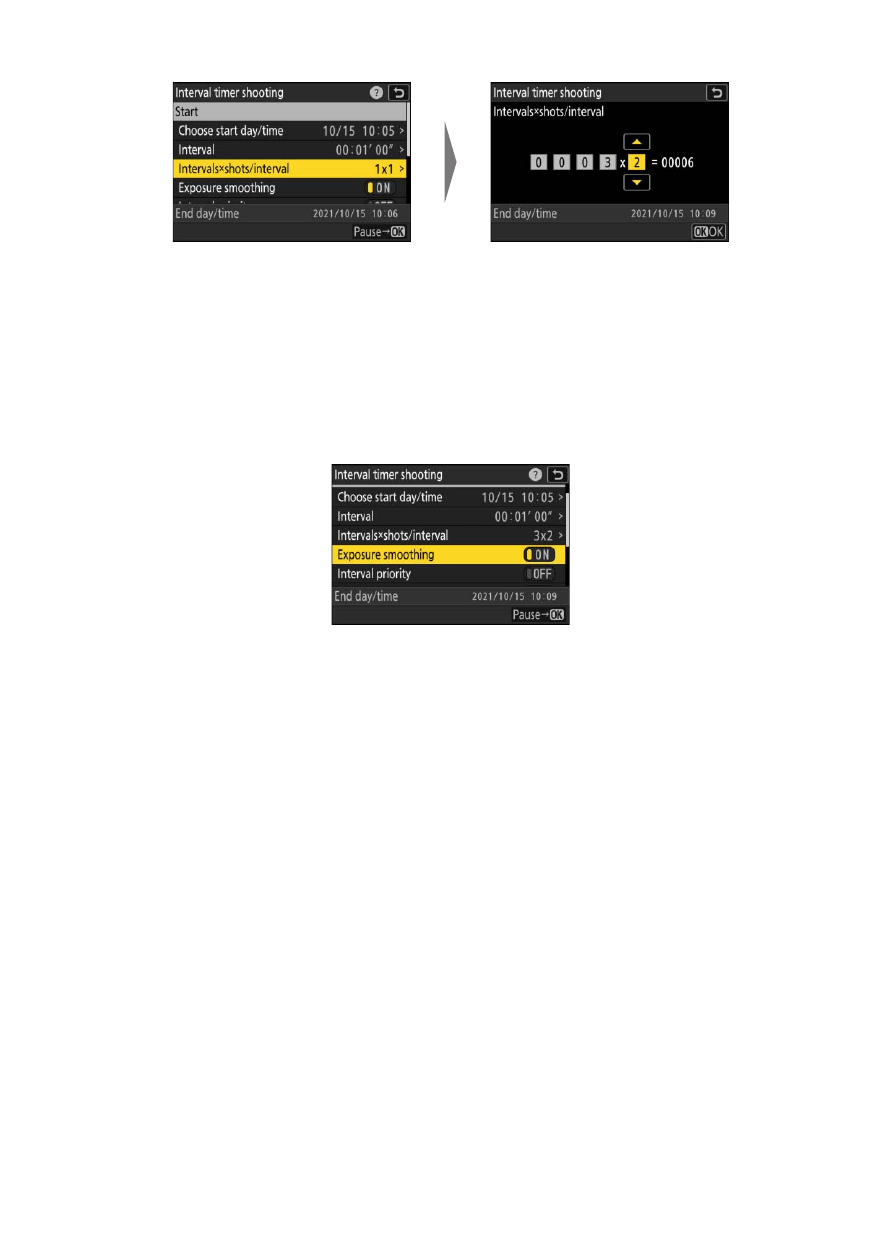
547
C
The Photo Shooting Menu: Shooting Options
•
Choose the number of shots per interval.
- In single frame release mode, the photographs for each interval
will be taken at the rate for continuous high-speed release mode.
•
Enable or disable exposure smoothing.
- Selecting [
ON
] allows the camera to adjust exposure to match
the previous shot.
Highlight
[
Intervals×shots/
interval
] and press
2
.
Choose the number of
intervals and the number
of shots per interval and
press
J
.
Highlight [
Exposure
smoothing
] and press
2
to select [
ON
] or [
OFF
].
Advertising