Monitor color balance – Nikon Z9 Mirrorless Camera User Manual
Page 710
Advertising
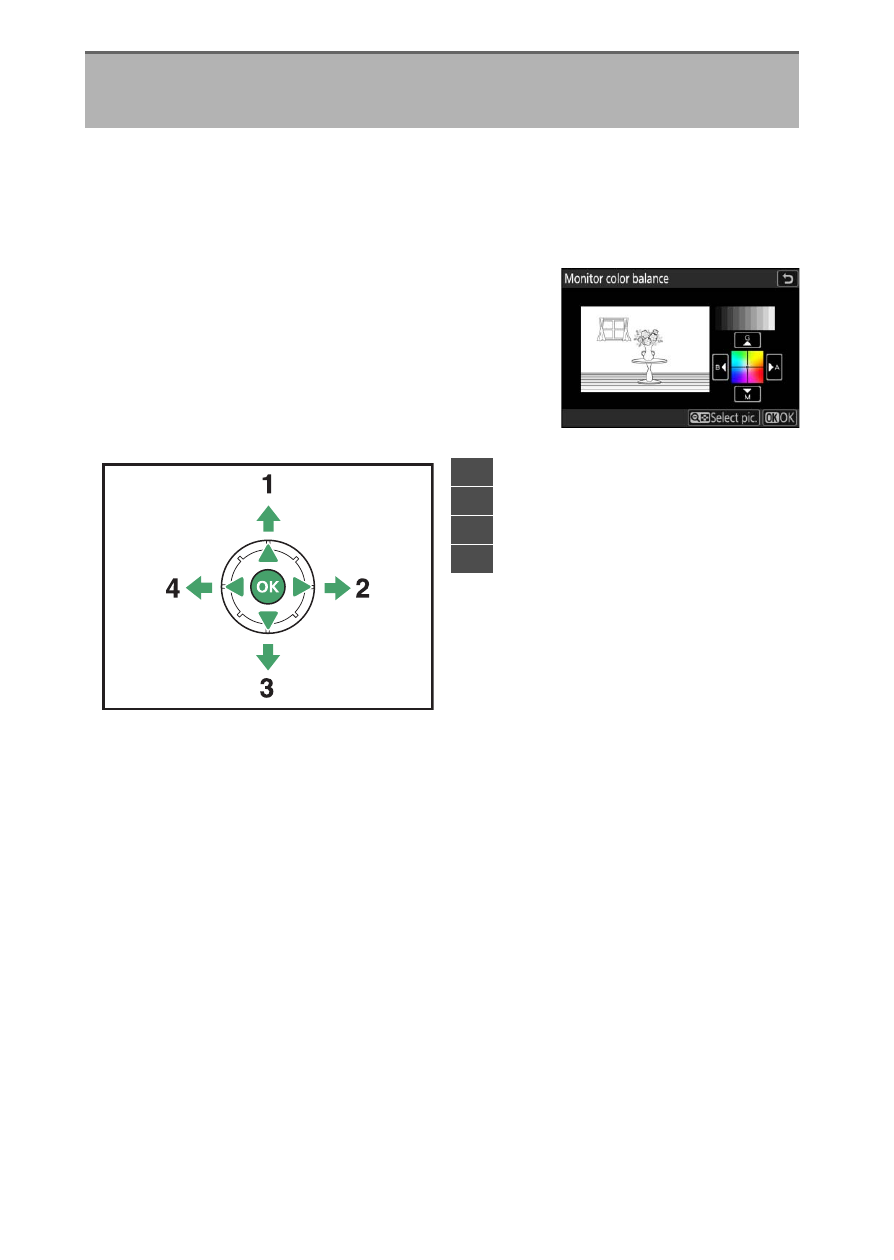
710
B
The Setup Menu: Camera Setup
Adjust monitor color balance to your taste.
•
[
Monitor color balance
] can only be adjusted when the monitor is
the active display. It cannot be adjusted when [
Viewfinder only
] is
selected for monitor mode or when your eye is to the viewfinder.
•
Color balance is adjusted using the multi
selector. Press
1
,
3
,
4
, or
2
to adjust color
balance as shown below. Press
J
to save
changes.
•
Monitor color balance applies only to menus, playback, and the
shooting display; photos and videos taken with the camera are not
affected.
Monitor Color Balance
G
button
U
B
setup menu
1
Increase green
2
Increase amber
3
Increase magenta
4
Increase blue
Advertising