Silent mode – Nikon Z9 Mirrorless Camera User Manual
Page 735
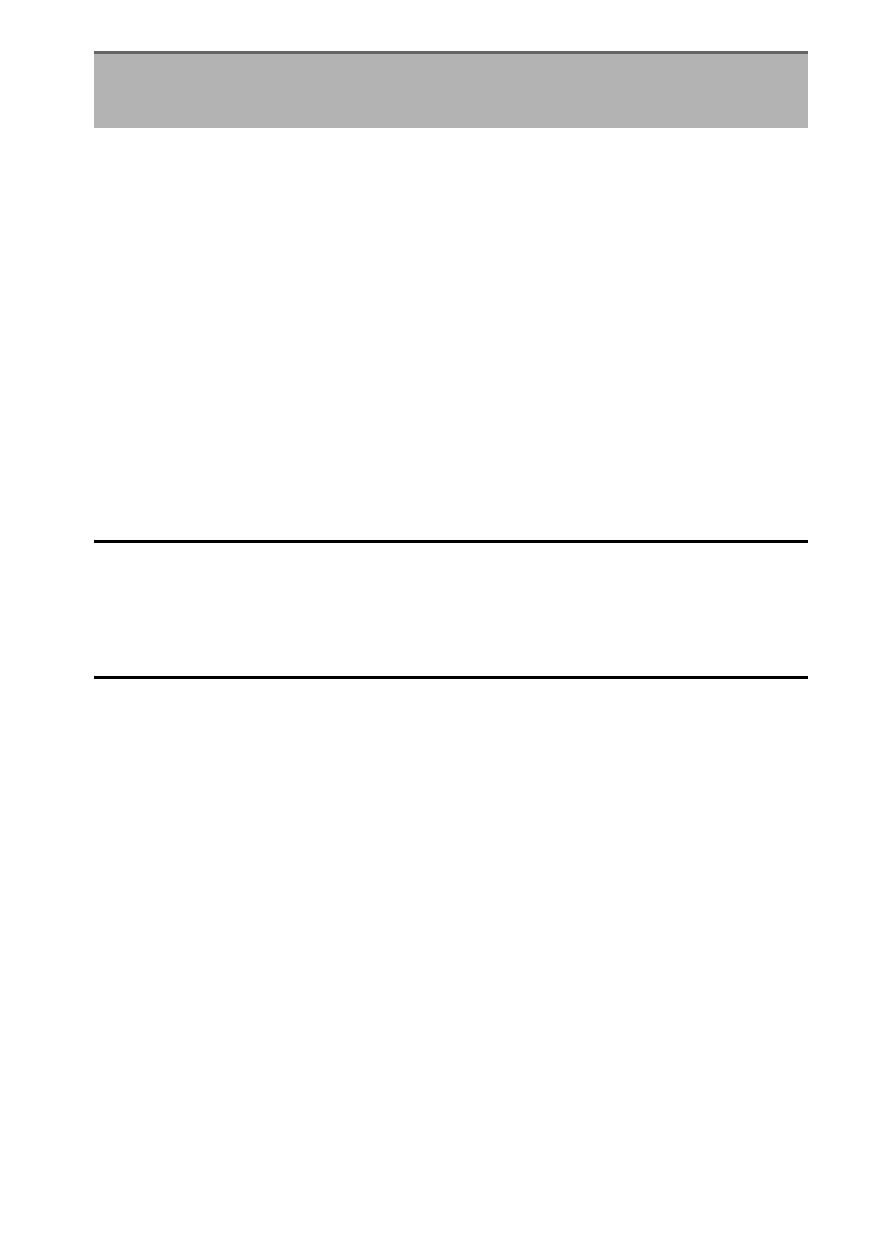
735
B
The Setup Menu: Camera Setup
Select [
ON
] to override the options selected for [
Camera sounds
] in the
setup menu and mute the electronic shutter and beep speaker during
photography.
•
Selecting [
ON
] also suppresses other camera sounds. It does not,
however, completely silence the camera. Camera sounds may still be
audible, for example during autofocus or aperture adjustment, in the
latter case most noticeably at apertures smaller (i.e., at f-numbers
higher) than f/5.6.
•
The frame advance rate may drop in some circumstances.
•
Long-exposure noise reduction is disabled.
•
Silent mode mutes the electronic shutter and beep speaker and
dampens other camera sounds, but does not absolve photographers
of the need to respect their subjects’ privacy and image rights.
A
The Standby Timer
Even when [
ON
] is selected for [
Silent mode
], a sound will be produced
when the standby timer is activated or expires. To mute the standby timer,
select [
No limit
] for Custom Setting c3 [
Power off delay
] > [
Standby timer
].
Silent Mode
G
button
U
B
setup menu