Displaying [recent settings – Nikon Z9 Mirrorless Camera User Manual
Page 779
Advertising
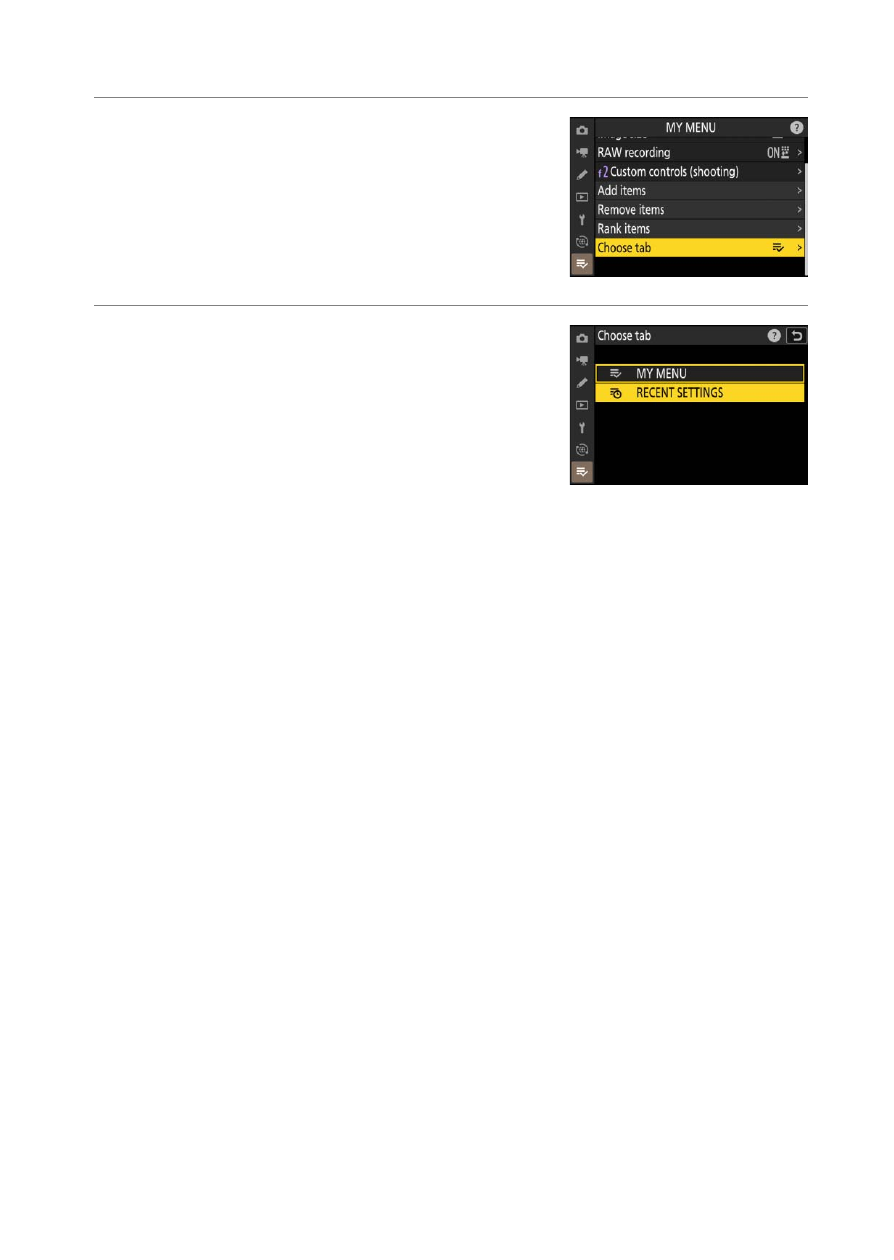
779
O
My Menu/
m
Recent Settings
❚❚
Displaying [RECENT SETTINGS]
1
Select [Choose tab] in [
O
MY MENU].
Highlight [
Choose tab
] and press
2
.
2
Select [
m
RECENT SETTINGS].
•
Highlight [
m
RECENT SETTINGS
] in the
[
Choose tab
] menu and press
J
.
•
The name of the menu will change from
[
MY MENU
] to [
RECENT SETTINGS
].
Advertising