Nikon Z9 Mirrorless Camera User Manual
Page 787
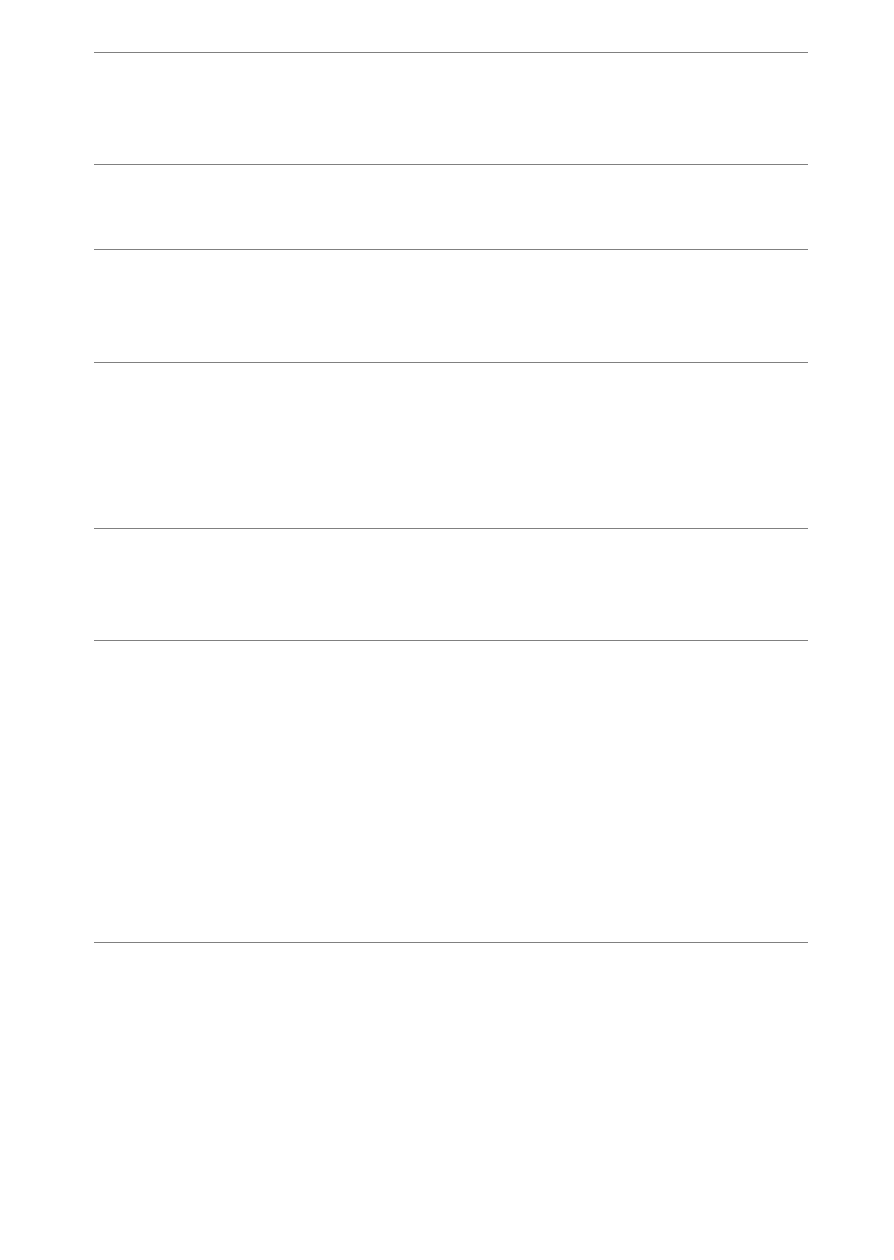
787
Problems and Solutions
Flicker or banding appears in video mode:
Select [
Video flicker reduction
] in the video recording menu and
choose an option that matches the frequency of the local AC power
supply.
Bright regions or bands appear:
Bright regions or bands may occur if the subject is lit by a flashing sign,
flash, or other light source with brief duration.
Smudges appear in photographs:
•
Are there smudges on the front or rear (mount-side) lens elements?
•
Is there foreign matter on the image sensor? Perform image sensor
cleaning.
Pictures are affected by noticeable ghosting or flare:
You may notice ghosting or flare in shots that include the sun or other
bright light sources. These effects can be mitigated by attaching a lens
hood or by composing shots with bright light sources well out of the
frame. You can also try such techniques as removing lens filters or
choosing a different shutter speed.
Bokeh
is irregular:
With fast shutter speeds and/or fast lenses, you may notice irregularities
in how
bokeh
is shaped. The effect can be mitigated by choosing slower
shutter speeds and/or higher f-numbers.
Shooting ends unexpectedly or does not start:
•
Shooting may end automatically to prevent the camera overheating,
for example if:
- the ambient temperature is high,
- the camera has been used for extended periods to record videos, or
- the camera has been used in continuous release modes for extended
periods.
•
If pictures cannot be taken because the camera is running hot, turn the
camera off and wait for it to cool before trying to take pictures again.
Note that the camera may feel warm to the touch, but this does not
indicate a malfunction.