QuickLabel Vivo! Touch User Manual
Page 41
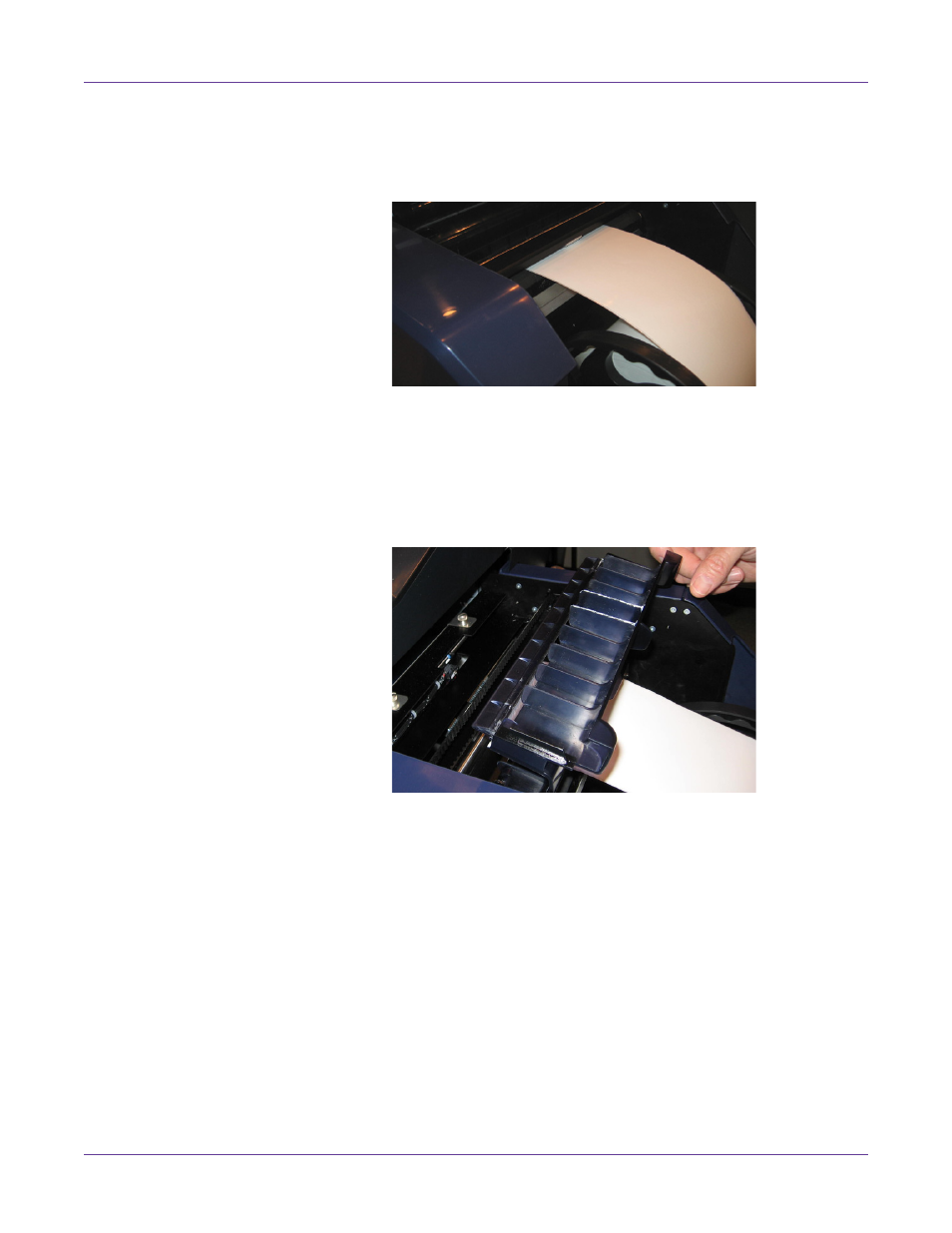
Loading Media and Calibration
Vivo! Touch User Guide
27
13
Insert the media through and slightly past the rollers. This will allow the rollers to
clamp the media in the next part of this step.
Touch
Load
on the touchscreen. The media will be fed and cut.
Note: If the rollers are closed and you cannot insert media, touch Load on the touchscreen
to open the rollers. If media is loaded and you want to remove it, gently pull it out of the
rollers. The rollers will open and you will be able to remove the media.
14
Open the cutter cover and remove the small piece of cut media. Then close the
cover. If you are using reflective mark or gap media, save the cut portion for the
next step.
15
If you are using reflective mark or gap media, evaluate the cut position and adjust
if necessary.