Cell pattern effect – Adobe After Effects CS3 User Manual
Page 429
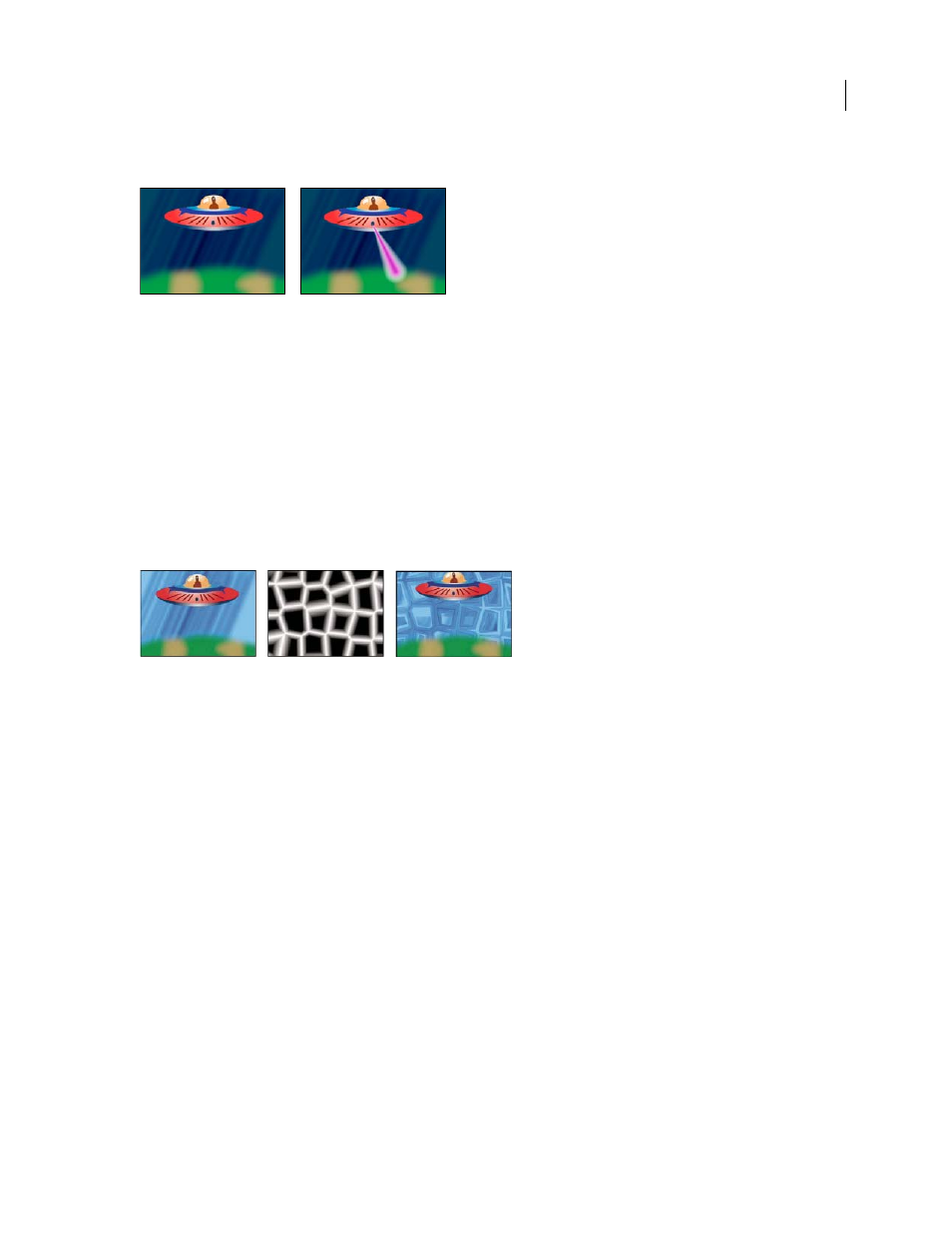
AFTER EFFECTS CS3
User Guide
424
This effect works with 8-bpc, 16-bpc, and 32-bpc color.
Original (left), and with a simulated beam (right)
The Length control specifies the length of the beam based on a percentage of the Time specified. For example, a
setting of 100% means that the visible beam length is at its maximum when the Time control is 50%. Time specifies
the time of the beam’s travel from start to end as a percentage. The 3D Perspective control uses 3D perspective based
on start and end thickness if Time is animated.
Cell Pattern effect
The Cell Pattern effect generates cellular patterns based on cellular noise. Use it to create static or moving
background textures and patterns. The patterns can be used in turn as textured mattes, as transition maps, or as a
source for displacement maps.
This effect works with 8-bpc color.
Original image (left); the Cell Pattern effect creates a displacement map (center), which is used as a displacement map for the Displacement
Map effect (right).
Cell Pattern
The cell pattern to use. HQ denotes high-quality patterns that render with more definition than their
unmarked counterparts. Mixed Crystals is available only as a high-quality option.
Note: The Static Plates option is identical in appearance to the Plates option. However, when evolving, the static plates
retain a uniform lightness value, whereas the plates shift the lightness of the cell pattern.
Invert
Inverts the cell pattern. Black areas become white, and white areas become black.
Contrast/Sharpness
Specifies the contrast of the cell pattern when you use the Bubbles, Crystals, Pillow, Mixed
Crystals, or Tubular cell pattern. The control specifies sharpness for any of the Plate or Crystallize options.
Note: The contrast is affected by the option chosen from the Overflow menu.
Overflow
How the effect remaps values that fall outside the grayscale range of 0-255. Overflow isn’t available if
sharpness-based cell patterns are chosen.
•
Clip
Values above 255 are mapped to 255. Values below 0 are mapped to 0. Contrast amount controls how much
of the image falls outside the range 0-255; higher contrast amounts result in a mostly black or white image, with less
gray. Therefore, less subtle cellular detail appears at higher contrast settings.
•
Soft Clamp
Remaps grayscale values to fall inside the 0–255 range. Contrast appears reduced; cells are mostly
gray with very few areas of pure black or white.