Shortcuts for 3d layers – Adobe After Effects CS3 User Manual
Page 654
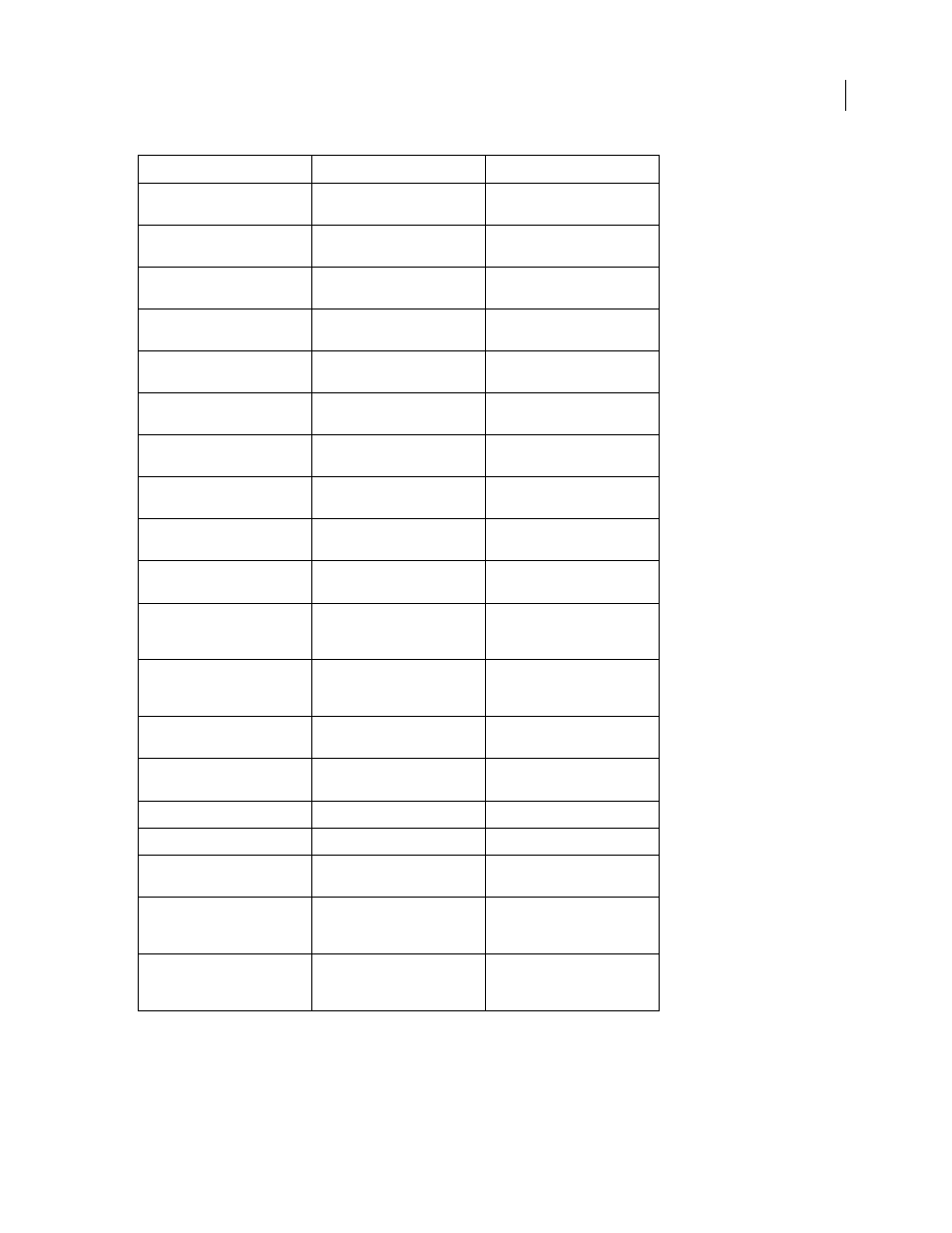
AFTER EFFECTS CS3
User Guide
649
Shortcuts for 3D layers
Note: (Mac OS) Shortcuts involving function keys F9-F12 may conflict with shortcuts used by the operating system. See
Mac OS Help for instructions to reassign Dashboard & Expose shortcuts.
Open Rotation dialog box for
selected layers
Ctrl+Shift+R
Command+Shift+R
Open Position dialog box for
selected layers
Ctrl+Shift+P
Command+Shift+P
Move selected layers 1 pixel at
current magnification (Position)
arrow key
arrow key
Move selected layers 10 pixels at
current magnification (Position)
Shift+arrow key
Shift+arrow key
Move selected layers 1 frame
earlier or later
Alt+Page Up or Alt+Page Down
Option+Page Up or Option+Page
Down
Move selected layers 10 frames
earlier or later
Alt+Shift+Page Up or
Alt+Shift+Page Down
Option+Shift+Page Up or
Option+Shift+Page Down
Increase or decrease Rotation (Z
Rotation) of selected layers by 1˚
+ (plus) or - (minus) on numeric
keypad
+ (plus) or - (minus) on numeric
keypad
Increase or decrease Rotation (Z
Rotation) of selected layers by 10˚
Shift++ (plus) or Shift+- (minus)
on numeric keypad
Shift++ (plus) or Shift+- (minus)
on numeric keypad
Increase Scale of selected layers
by 1%
Ctrl++ (plus) or Alt++ (plus) on
numeric keypad
Command++ (plus) or Option++
(plus) on numeric keypad
Decrease Scale of selected layers
by 1%
Ctrl+- (minus) or Alt+- (minus) on
numeric keypad
Command+- (minus) or Option+-
(minus) on numeric keypad
Increase Scale of selected layers
by 10%
Ctrl+Shift++ (plus) or Alt+Shift++
(plus) on numeric keypad
Command+Shift++ (plus) or
Option+Shift++ (plus) on numeric
keypad
Decrease Scale of selected layers
by 10%
Ctrl+Shift+- (minus) or Alt+Shift+-
(minus) on numeric keypad
Command+Shift+- (minus) or
Option+Shift+- (minus) on
numeric keypad
Modify Rotation or Orientation in
45˚ increments
Shift-drag with Rotation tool
Shift-drag with Rotation tool
Modify Scale, constrained to
footage frame aspect ratio
Shift-drag layer handle with Selec-
tion tool
Shift-drag layer handle with Selec-
tion tool
Reset Rotation to 0˚
Double-click Rotation tool
Double-click Rotation tool
Reset Scale to 100%
Double-click Selection tool
Double-click Selection tool
Scale and reposition selected
layers to fit composition
Ctrl+Alt+F
Command+Option+F
Scale and reposition selected
layers to fit composition width,
preserving aspect ratio
Ctrl+Alt+Shift+H
Command+Option+Shift+H
Scale and reposition selected
layers to fit composition height,
preserving aspect ratio
Ctrl+Alt+Shift+G
Command+Option+Shift+G
Result
Windows
Mac OS