Shortcuts for working with previews – Adobe After Effects CS3 User Manual
Page 647
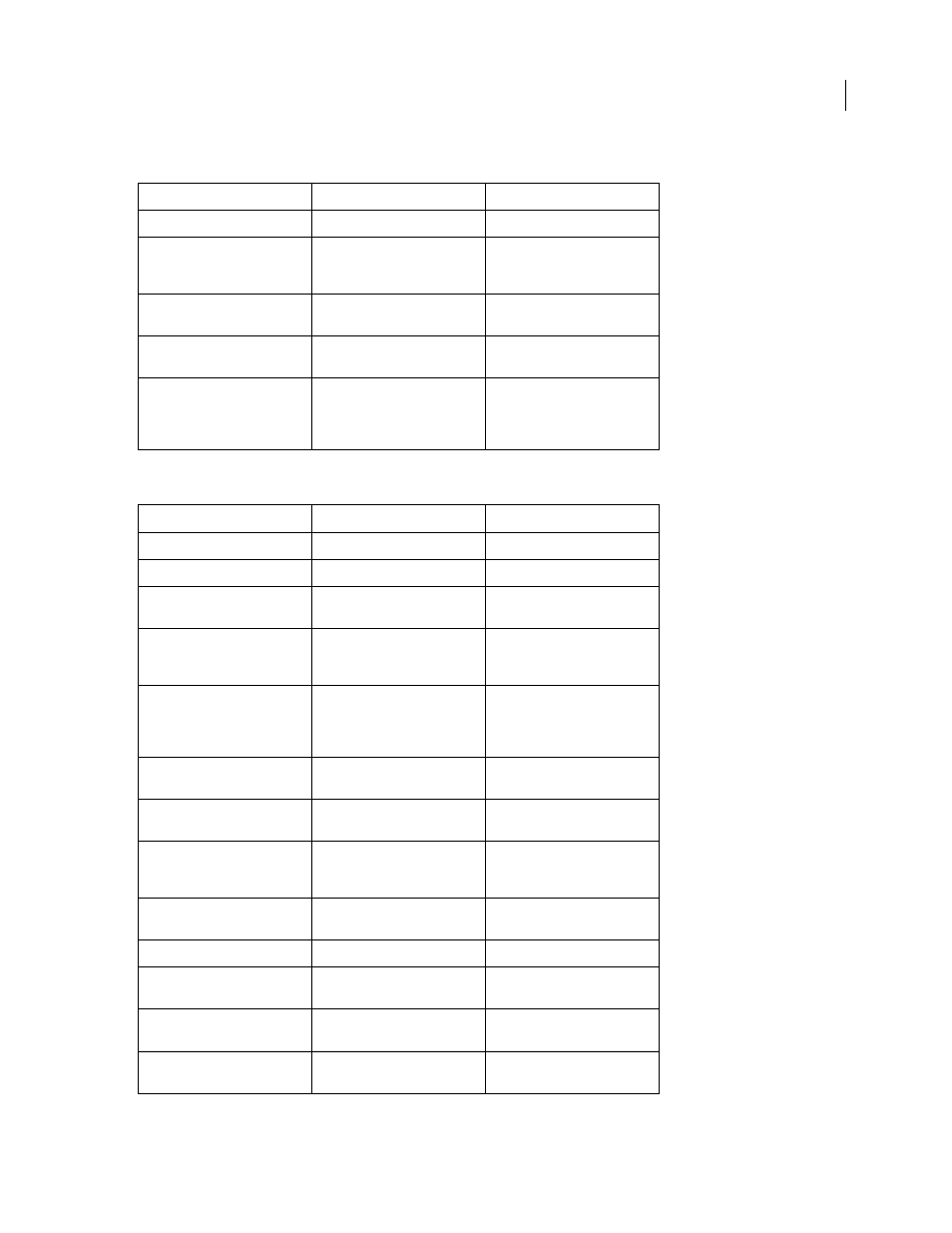
AFTER EFFECTS CS3
User Guide
642
Shortcuts for working with compositions and the work area
Shortcuts for working with previews
Result
Windows
Mac OS
New composition
Ctrl+N
Command+N
Open Composition Settings
dialog box for selected composi-
tion
Ctrl+K
Command+K
Set composition background
color
Ctrl+Shift+B
Command+Shift+B
Set beginning or end of work area
to current time
B or N
B or N
Set work area to duration of
selected layers or, if no layers are
selected, set work area to compo-
sition duration
Ctrl+Alt+B
Command+Option+B
Result
Windows
Mac OS
Start or stop standard preview
spacebar
spacebar
RAM preview
0 on numeric keypad*
0 on numeric keypad*
RAM preview with alternate
settings
Shift+0 on numeric keypad*
Shift+0 on numeric keypad*
Save RAM preview
Ctrl-click RAM Preview button or
press Ctrl+0 on numeric keypad*
Command-click RAM Preview
button or press Command+0 on
numeric keypad*
Save RAM preview with alternate
settings
Ctrl+Shift-click RAM Preview
button or press Ctrl+Shift+0 on
numeric keypad*
Command+Shift-click RAM
Preview button or press
Command+Shift+0 on numeric
keypad*
Preview only audio, from current
time
. (decimal point) on numeric
keypad*
. (decimal point) on numeric
keypad*
Preview only audio, in work area
Alt+. (decimal point) on numeric
keypad*
Option+. (decimal point) on
numeric keypad*
Manually preview (scrub) video
Drag or Alt-drag current-time indi-
cator, depending on Live Update
setting
Drag or Option-drag current-time
indicator, depending on Live
Update setting
Manually preview (scrub) audio
Ctrl-drag current-time indicator
Command-drag current-time indi-
cator
Wireframe preview
Alt+0 on numeric keypad*
Option+0 on numeric keypad*
Wireframe preview, leaving panel
contents
Alt+Shift+0 on numeric keypad*
Option+Shift+0 on numeric
keypad*
Show current frame on video
preview device
/ (on numeric keypad)
/ (on numeric keypad)
Turn display color management
on or off for active view
Shift+/ (on numeric keypad)
Shift+/ (on numeric keypad)