QNAP TVS-472XT 4-Bay NAS Enclosure User Manual
Page 103
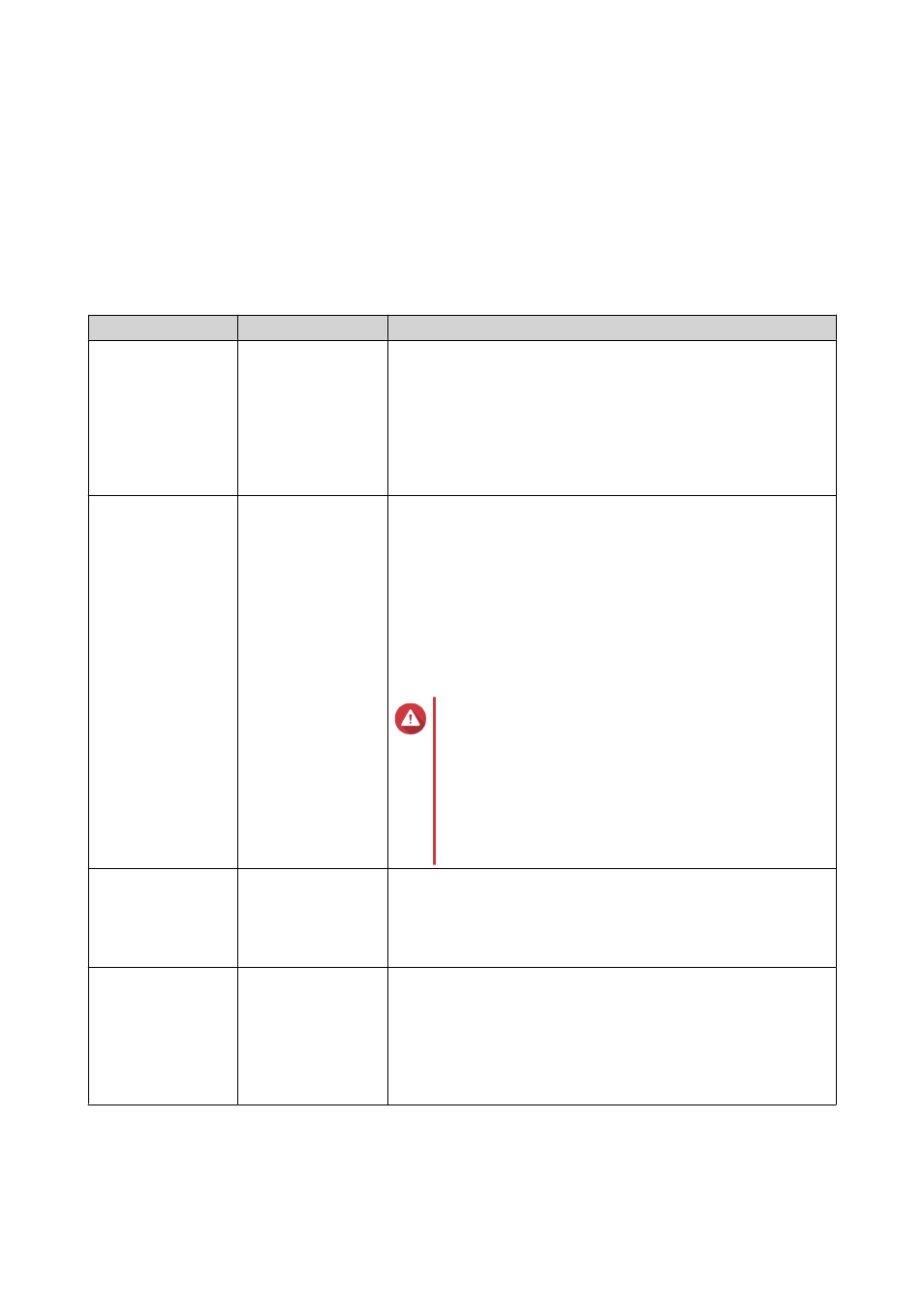
• Numbers: 0 to 9
• Special characters: Hyphen (-), underscore (_)
13. Specify the number of bytes per inode.
The number of bytes per inode determines the maximum volume size and the number of files and
folders that the volume can store. Increasing the number of bytes per inode results in a larger
maximum volume size, but a lower maximum number of files and folders.
14. Optional: Configure advanced settings.
Setting
Description
User Actions
Alert threshold
QTS issues a
warning notification
when the
percentage of used
volume space is
equal to or
above the specified
threshold.
Specify a value.
Encryption
QTS encrypts all
data on the volume
with 256-bit AES
encryption.
a. Specify an encryption password containing 8 to 32
characters, with any combination of letters, numbers and
special characters. Spaces are not allowed.
b. Select Save encryption key to save a local copy of
the encryption key on the NAS. This enables QTS to
automatically unlock and mount the encrypted volume
when the NAS starts up. If the encryption key is not saved,
you must specify the encryption password each time the
NAS restarts.
Warning
• Saving the encryption key on the NAS
can result in unauthorized data access
if unauthorized personnel are able to
physically access the NAS.
• If you forget the encryption password, all
data will become inaccessible.
Accelerate
performance with
SSD cache
QTS adds data
from this volume
to the SSD cache
to improve read or
write performance.
No actions
Create a shared
folder on the
volume
QTS automatically
creates the shared
folder when the
volume is ready.
Only the NAS admin
account can access
the new folder.
a. Specify a folder name.
b. Select Create this folder as a snapshot shared folder.
A snapshot shared folder enables faster snapshot creation
and restoration.
15. Click Next.
16. Click Finish.
QTS 4.4.x User Guide
Storage & Snapshots
102