Modifying file transfer settings, Modifying multimedia settings – QNAP TVS-472XT 4-Bay NAS Enclosure User Manual
Page 278
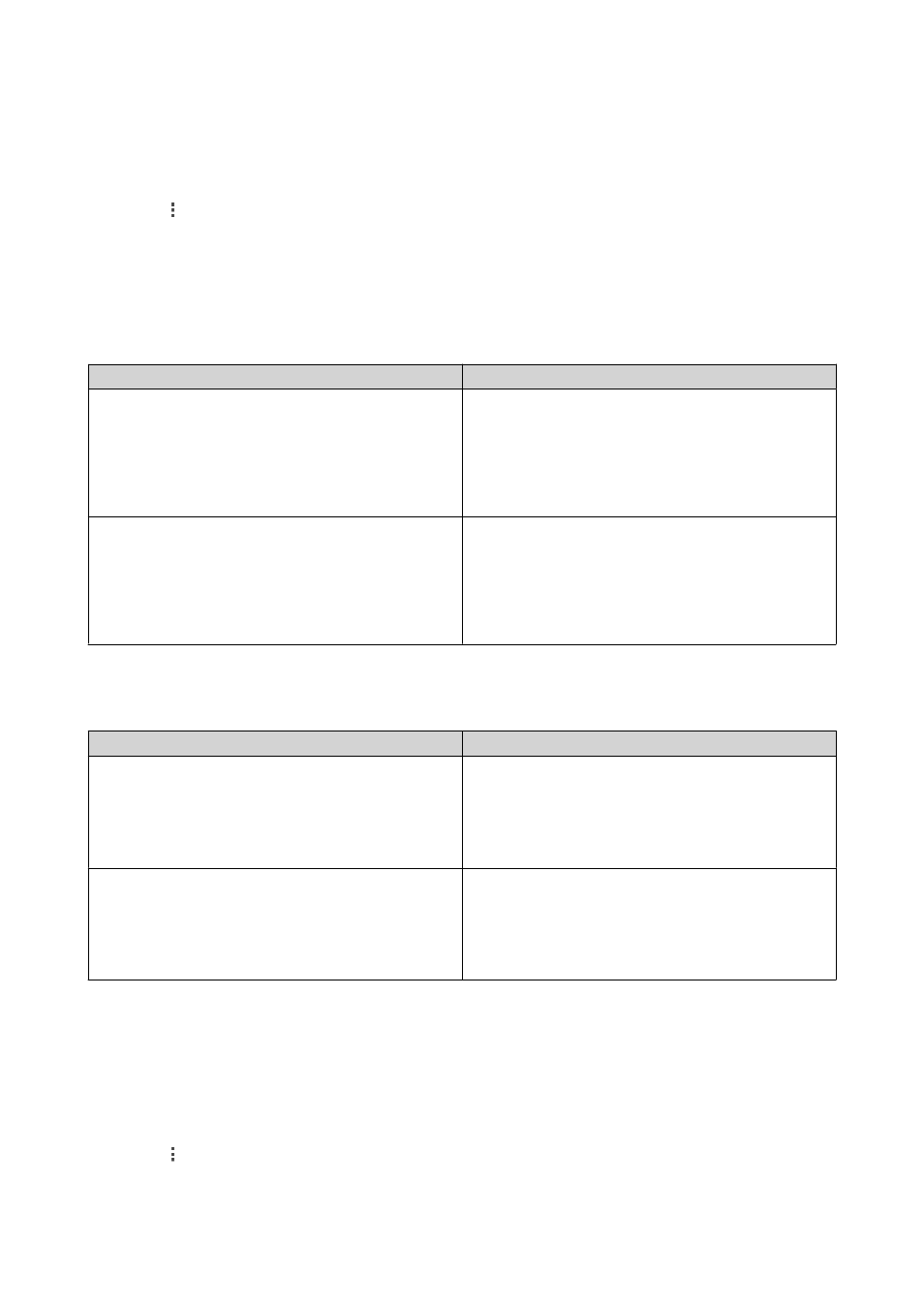
5. Click Close.
Modifying File Transfer Settings
1. Click on the top-right corner.
2. Select Settings.
The Options window appears.
3. Select File Transfer.
4. Under Duplicate File Name Policy, specify policies for handling duplicate files.
Scenario
Policy
When uploading files
• Always ask me
• Rename duplicate files
• Skip duplicate files
• Overwrite duplicate files
When copying or moving files
• Always ask me
• Rename duplicate files
• Skip duplicate files
• Overwrite duplicate files
5. Optional: Select Always merge all file transfer processes into one task.
6. Under Google Drive File Transfer Policy, specify policies for handling Google Drive files.
Scenario
Policy
When downloading or moving Google Drive files
• Always ask me
• Download as Microsoft Office file formats
(.docx, .pptx, .xlsx)
• Keep Google Drive file formats
When downloading a single Google Drive file to my
PC
• Always ask me
• Download as Microsoft Office file formats
(.docx, .pptx, .xlsx)
• Keep Google Drive file formats
7. Click Apply.
8. Click Close.
Modifying Multimedia Settings
1. Open File Station.
2. Click on the toolbar.
QTS 4.4.x User Guide
File Station
277