Changing the raid type of a raid group, Recovering a raid group with an error status – QNAP TVS-472XT 4-Bay NAS Enclosure User Manual
Page 69
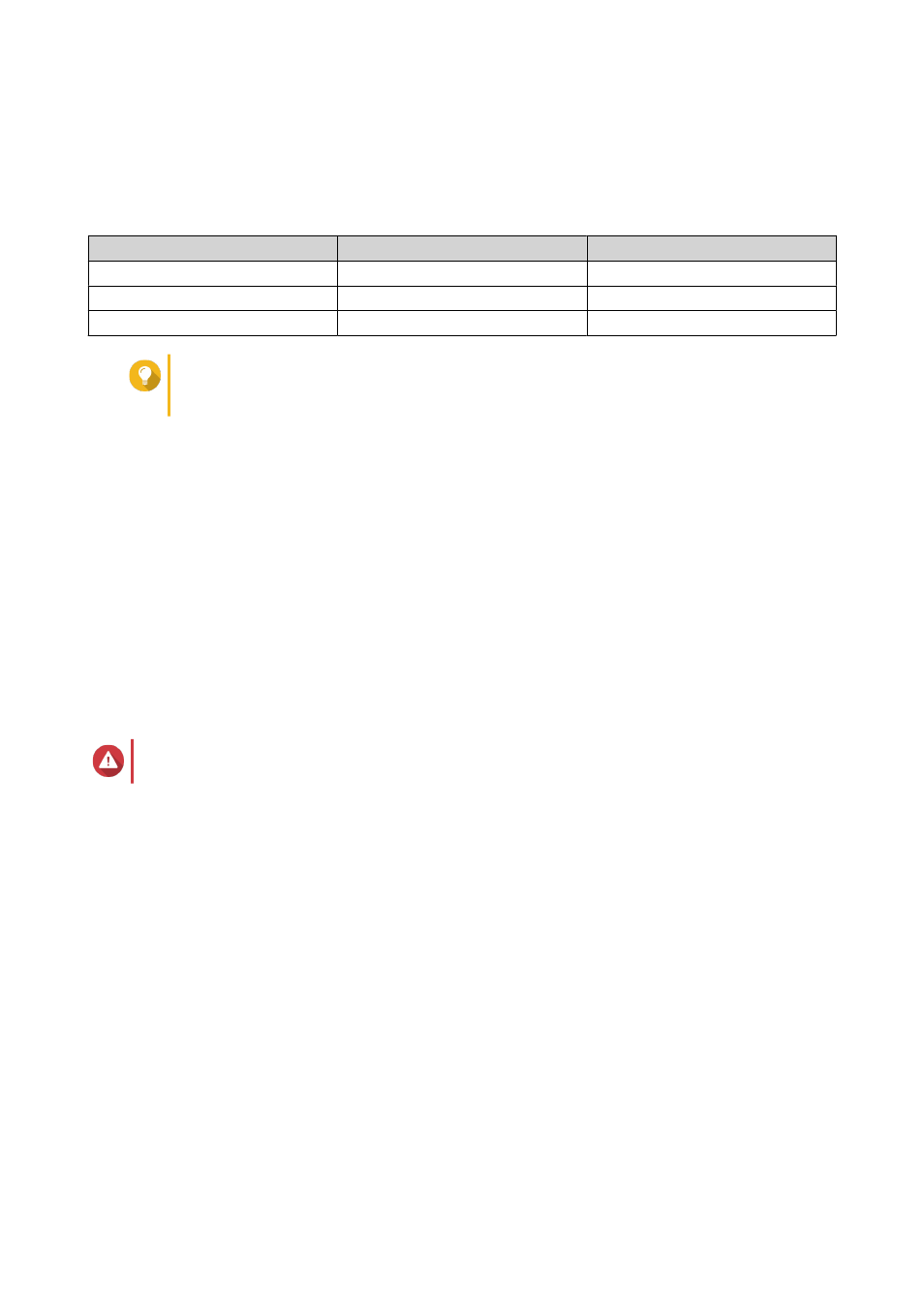
Changing the RAID Type of a RAID Group
You can change the RAID type of an existing RAID group online, without losing access to data or any
interruption to NAS services. Changing the RAID type of a RAID group is called RAID migration. QTS allows
the following migrations.
Original RAID Type
New RAID Type
Additional Disks Required
Single
RAID 1
One
RAID 1
RAID 5
One or more
RAID 5
RAID 6
One or more
Tip
Migration from a single disk to RAID 6 is performed in stages. First migrate the group to
RAID 1, then to RAID 5, and then finally to RAID 6.
1. Go to Storage & Snapshots > Storage > Storage/Snapshots .
2. Verify the following:
• The NAS contains one or more available disks.
• The capacity of each available disk is greater than or equal to the smallest disk in the RAID group.
3. Select a storage pool or static volume.
4. Click Manage.
5. Select a RAID group.
6. Select Manage > Migrate .
7. Select one or more disks.
Warning
All data on the selected disks will be deleted.
8. Click Apply.
A confirmation message appears.
9. Click OK.
The RAID group status changes to
Rebuilding...
.
The RAID type changes to the new type and the RAID group status changes to
Ready
after migration has
finished.
Recovering a RAID Group with an Error Status
RAID recovery enables you to recover a RAID group in the event of accidental disk removal or SATA
connector failure. When several disks are removed or disconnected from a RAID group:
• The status of the group changes to
Error
.
• The statuses of all volumes and storage pools using the RAID group change to
Inactive
.
• All data on the affected volumes and LUNs becomes inaccessible.
QTS 4.4.x User Guide
Storage & Snapshots
68