QNAP TVS-472XT 4-Bay NAS Enclosure User Manual
Page 171
Advertising
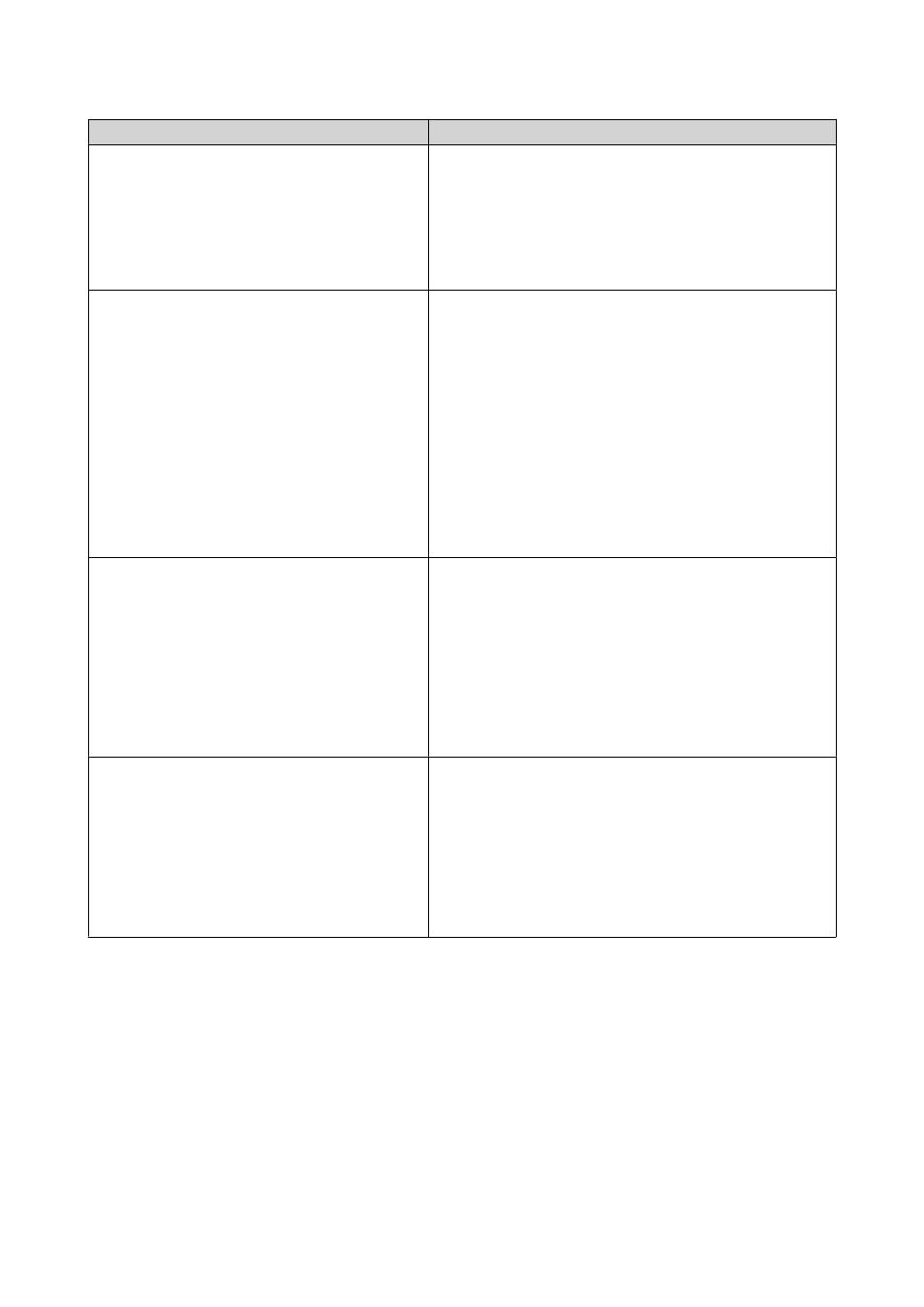
Cloud Service
Steps
luckycloud S3
1. Select luckycloud S3.
2. Specify the access key.
3. Specify the secret key.
4. Optional:
Select Validate SSL certificate.
Oracle Cloud
1. Select Oracle Cloud.
2. Specify the name space.
3. Specify the access key.
4. Specify the secret key.
5. Optional:
Select Enable secure connection (SSL).
6. Optional:
Select Validate SSL certificate.
7. Select a region.
Qcloud Italy
1. Select Qcloud IT.
2. Specify the access key.
3. Specify the secret key.
4. Optional:
Select Enable secure connection (SSL).
5. Optional:
Select Validate SSL certificate.
Rackspace
1. Select Rackspace.
2. Specify the user ID.
3. Specify the password.
4. Optional:
Select Validate SSL certificate.
5. Select a region.
QTS 4.4.x User Guide
Storage & Snapshots
170
Advertising