QNAP TVS-472XT 4-Bay NAS Enclosure User Manual
Page 25
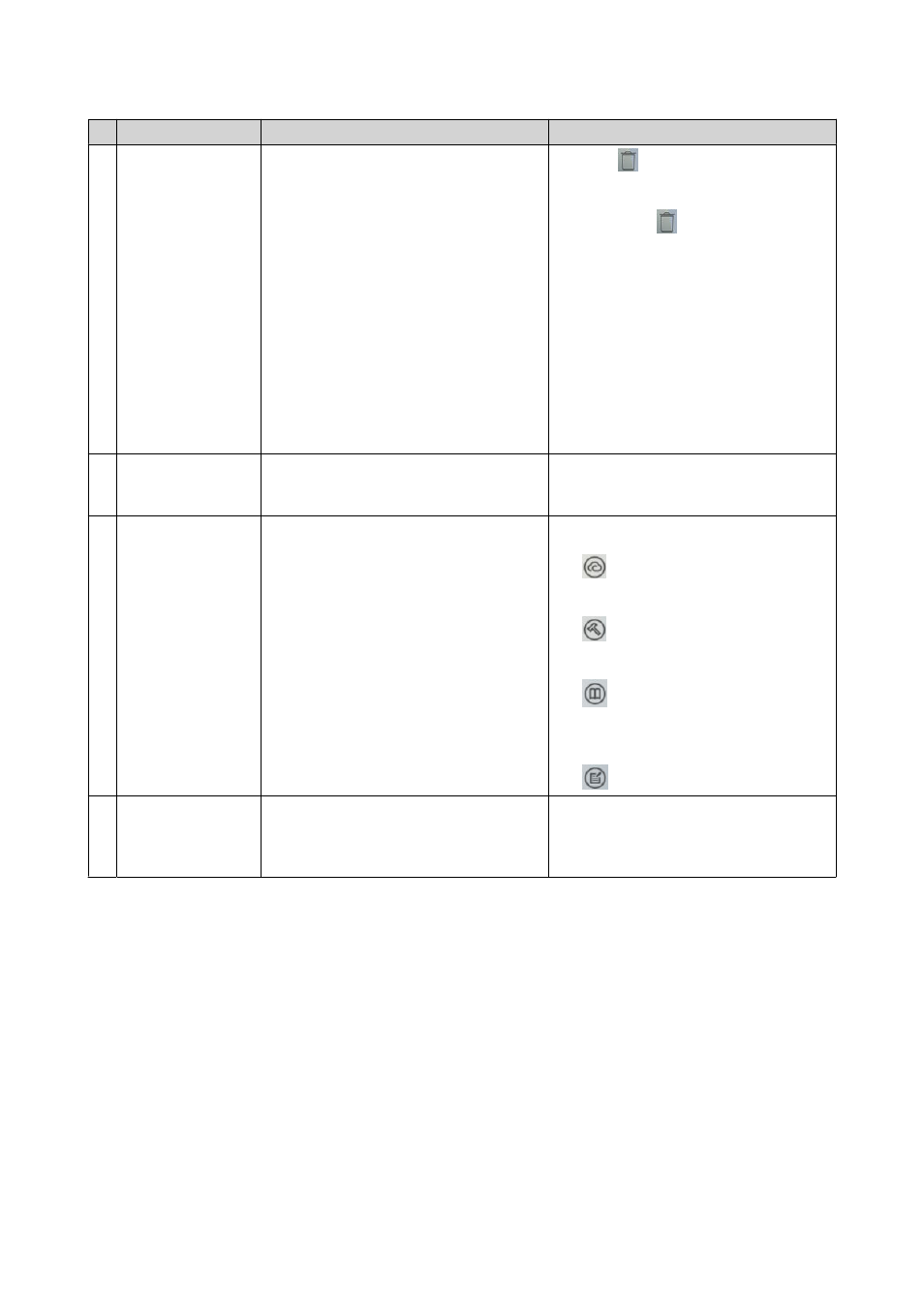
#
Element
Description
Possible User Actions
5 Recycle Bin
This displays the list of files that the
currently active user moved to the
Recycle Bin.
The following applications provide users
a choice between permanently deleting
files and moving files to the Recycle Bin.
• File Station
• Music Station
• Photo Station
• Video Station
• Click to open the Recycle Bin
screen in the File Station window.
• Right-click and then select one
of the following:
• Open: Opens the Recycle Bin
screen in the File Station
window
• Empty All: Permanently
deletes files in the Recycle Bin
• Settings: Opens the Network
Recycle Bin screen in the
Control Panel window
6 Date and time
This displays the date and time that the
user configured during installation of
the operating system.
N/A
7 Link bar
This displays shortcut links to
myQNAPcloud, utility and app
download pages, feedback channels,
and the Helpdesk.
Click any of the following buttons:
•
: Opens the myQNAPcloud
website in another browser tab
•
: Opens the download page for
mobile applications and utilities
•
: Provides links to the QNAP
Wiki, QNAP Forum, and Customer
Service portal
•
: Opens the Helpdesk utility
8 Notifications
This notifies the user about important
system events that may or may not
require user action. Notifications appear
in the lower right corner of the desktop.
Click the notification to open the
corresponding utility or app.
QTS 4.4.x User Guide
Overview
24