QNAP TVS-472XT 4-Bay NAS Enclosure User Manual
Page 15
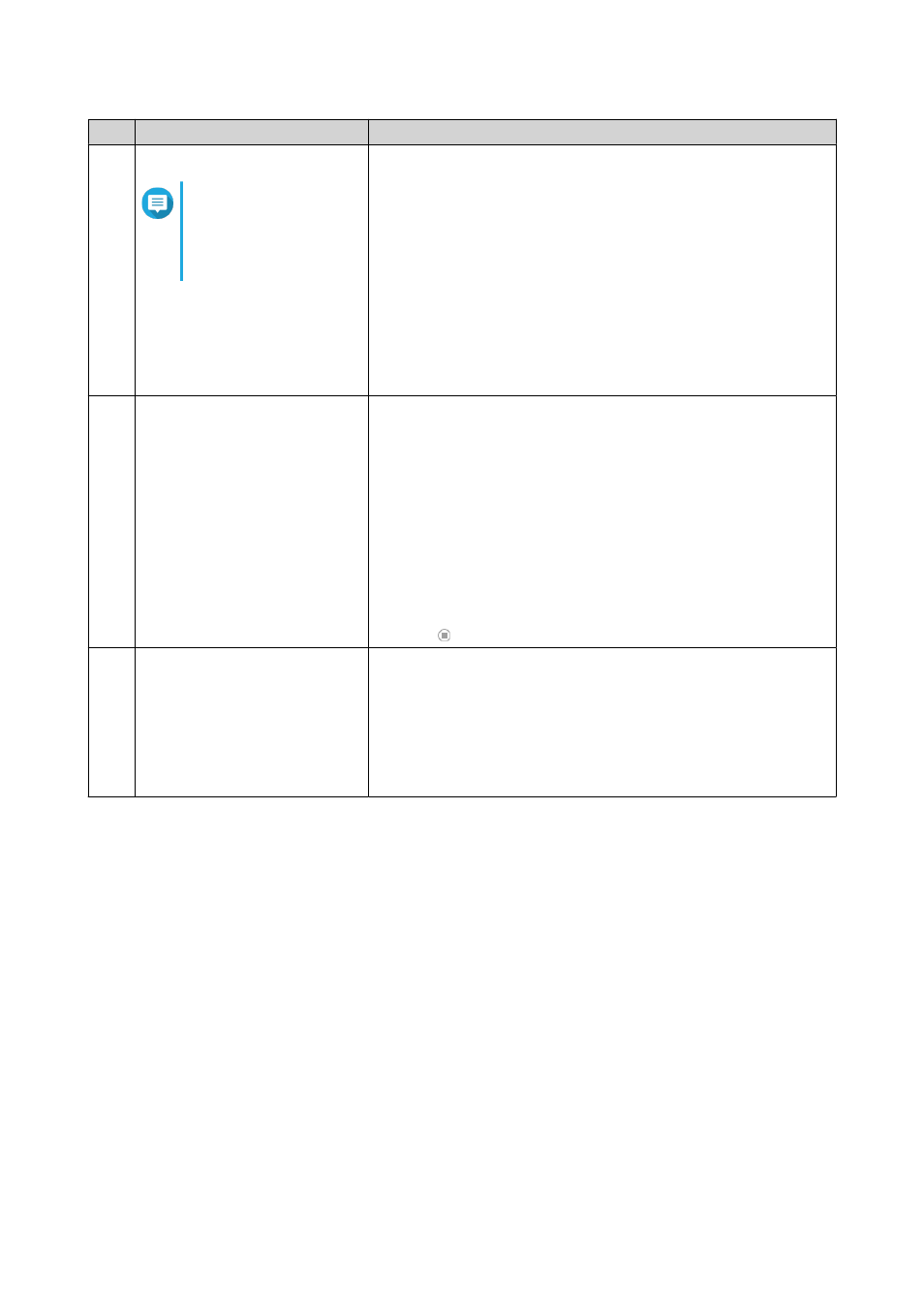
No.
Element
Possible User Actions
4
Volume Control
Note
This feature is only
available on models
with certain hardware
specifications.
Click the button to view the following:
• Media Volume: Click and drag the slider thumb to adjust the
audio volume for applications that use the built-in speaker or
line-out jack.
• HD Station
• Music Station
• OceanKTV
• Audio Alert Volume: Click and drag the slider thumb to adjust
the volume of system audio alerts.
5
Background Tasks
• Position the mouse pointer over the button to see the
number of background tasks that are running. Examples of
background tasks are file backup and multimedia conversion.
• Click the button to see the following details for each
background task:
• Task name
• Task description
• Progress (percentage of completion)
• Click to stop a task.
6
External Devices
• Position the mouse pointer over the button to view the
number of external storage devices and printers that are
connected to the USB and SATA ports on the NAS.
• Click the button to view the details for each connected device.
• Click a listed device to open File Station and view the contents
of the device.
QTS 4.4.x User Guide
Overview
14