License extension, Extending a license using qnap id – QNAP TVS-472XT 4-Bay NAS Enclosure User Manual
Page 455
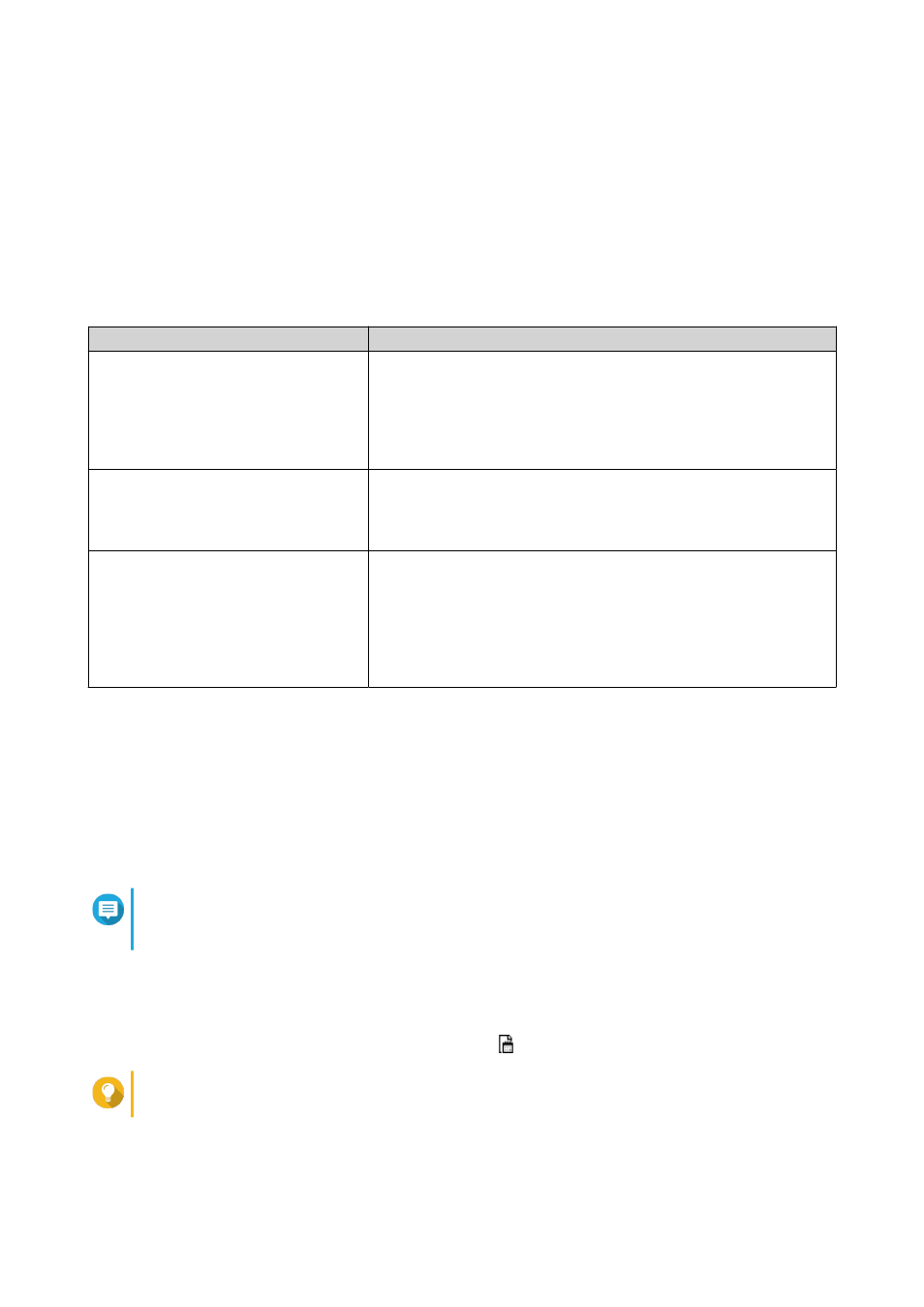
QNAP License Manager deactivates the license.
A confirmation message appears.
17. Click Done.
License Extension
License Center will notify you soon before any of your subscription-based licenses expire. The exact dates
vary depending on the type of your licenses (ranging from one week to one month before the expiration
date). You can extend your QNAP or QNAP-affiliated licenses using the following methods.
Activation Method
Description
Using QNAP ID
Licenses purchased through License Center or Software Store are
stored in your QNAP ID account, and can be accessed through
both License Center and the
If you have an existing valid, unused subscription-based license in
License Center, you can use this to extend your expiring license.
Extending a License Using QNAP ID
.
Offline using an unused license
If you have a valid, unused subscription-based license and your
NAS is not connected to the internet, you can use this method to
extend your expiring license. For details, see
Offline Using an Unused License
Offline using a product key
The 25-character product key is purchased together with the
product from either QNAP or an authorized reseller. The product
key is normally printed on the product package.
If you have a valid, unused product key for a subscription-based
license, and your NAS is not connected to the internet, you can
use this method to extend your expiring license. For details, see
Extending a License Offline Using a Product Key
.
Extending a License Using QNAP ID
Before extending licenses, ensure the following.
• Your device is connected to the internet.
• You are signed in to myQNAPcloud.
• You have an existing valid, unused license.
Note
Subscription-based licenses will be automatically renewed in License Manager. You cannot
manually extend a subscription-based license.
1. Open License Center.
2. Go to My Licenses.
3. Identify the license you want to extend, and then click .
Tip
If a license is expiring in 30 days or less, its status is
Expires soon
.
The License Extension window appears.
4. Select an unused license.
QTS 4.4.x User Guide
Licenses
454