QNAP TVS-472XT 4-Bay NAS Enclosure User Manual
Page 444
Advertising
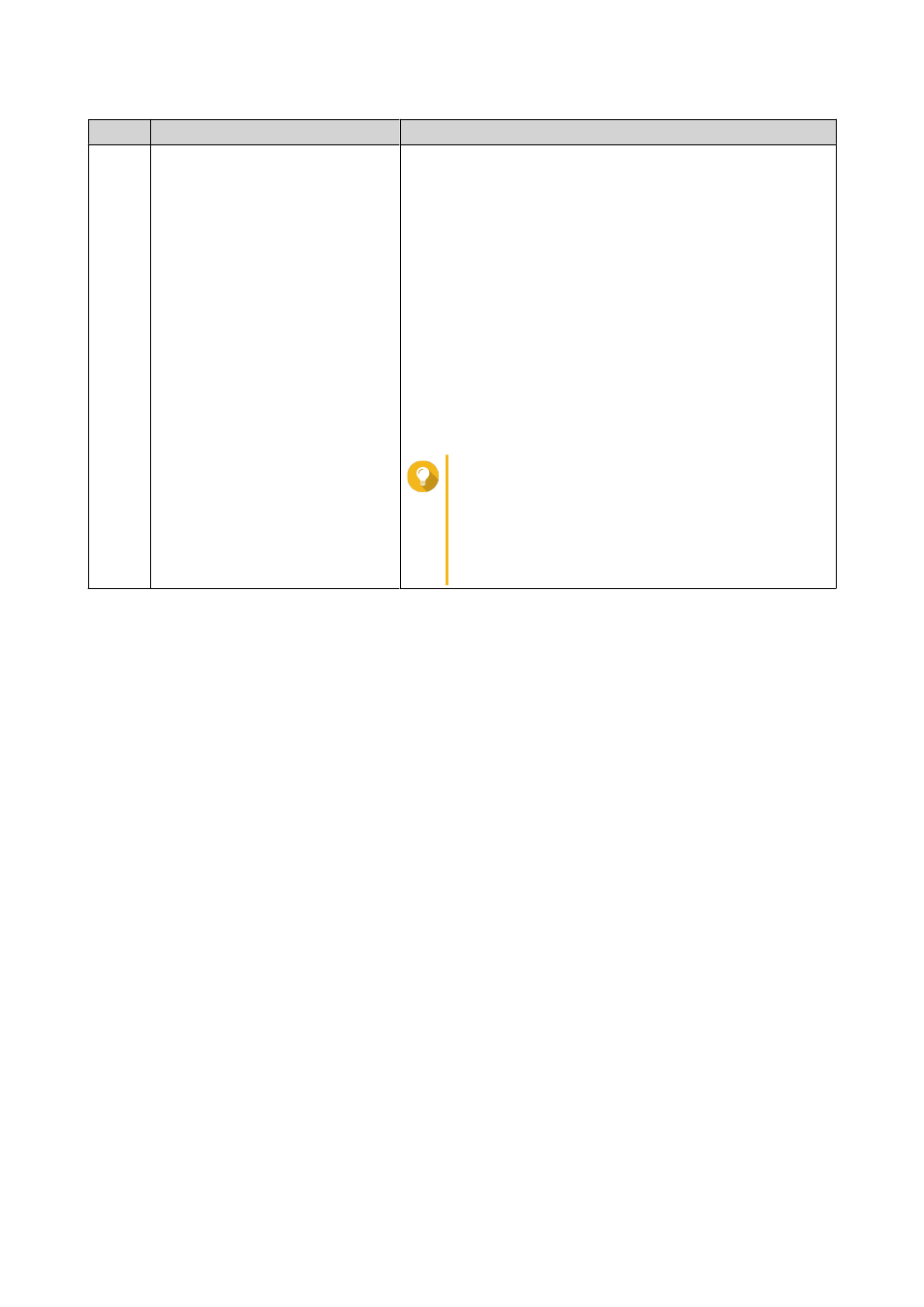
No.
Task
User Action
3
Create a notification rule
1. Click Settings.
2. Select one of the following options.
• Create event notification rule
• Create alert notification rule
The Create notification rule window appears.
3. Select one of the following options.
• Add as a new rule
• Add to an existing rule
4. Click Confirm.
Tip
To add or edit notification rules, see the
following topics:
•
Creating an Event Notification Rule
•
Creating an Alert Notification Rule
QTS 4.4.x User Guide
Notification Center
443
Advertising