Usb quickaccess – QNAP TVS-472XT 4-Bay NAS Enclosure User Manual
Page 345
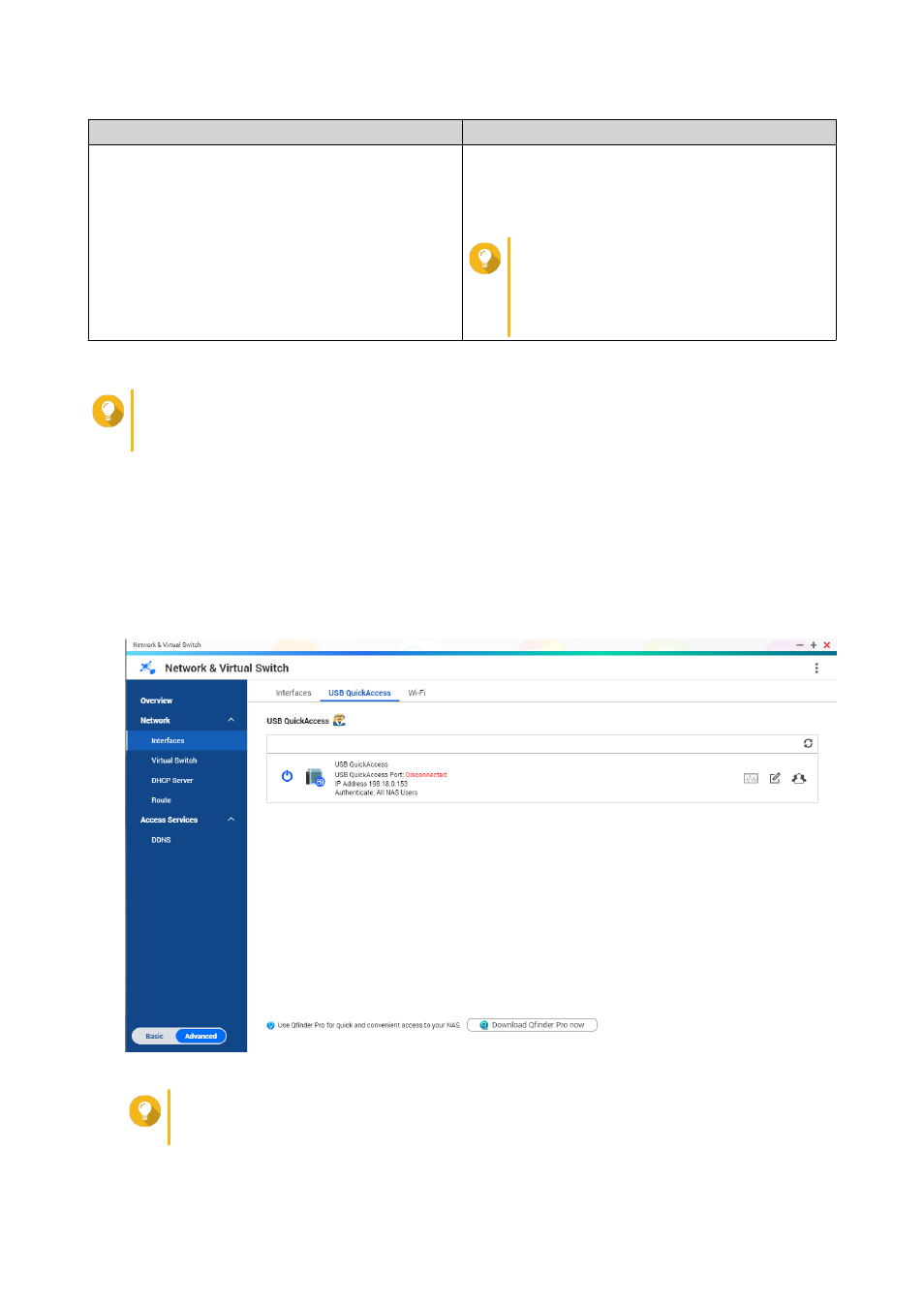
Setting
Description
Select the system default gateway
Manually assign an adapter to serve as the system
default gateway. Optionally, set a backup failover
gateway. The failover default gateway field is only
available when multiple interfaces are connected.
Tip
When assigning a PPPoE or VPN
connection as the default gateway,
ensure a stable physical connection is
also set as the failover default gateway.
5. Optional: Disable the NCSI service.
Tip
The QTS Network Connectivity Status Indicator (NCSI) periodically performs tests to check the
speed and status of NAS network connections.
6. Click Apply.
USB QuickAccess
This screen controls the configuration and management of USB QuickAccess services on the NAS. USB
QuickAccess allows a computer to connect to the NAS using a USB cable and the Common Internet File
System (CIFS).
Tip
• USB QuickAccess is only available on certain models.
QTS 4.4.x User Guide
Network & Virtual Switch
344