Modifying folder permissions – QNAP TVS-472XT 4-Bay NAS Enclosure User Manual
Page 308
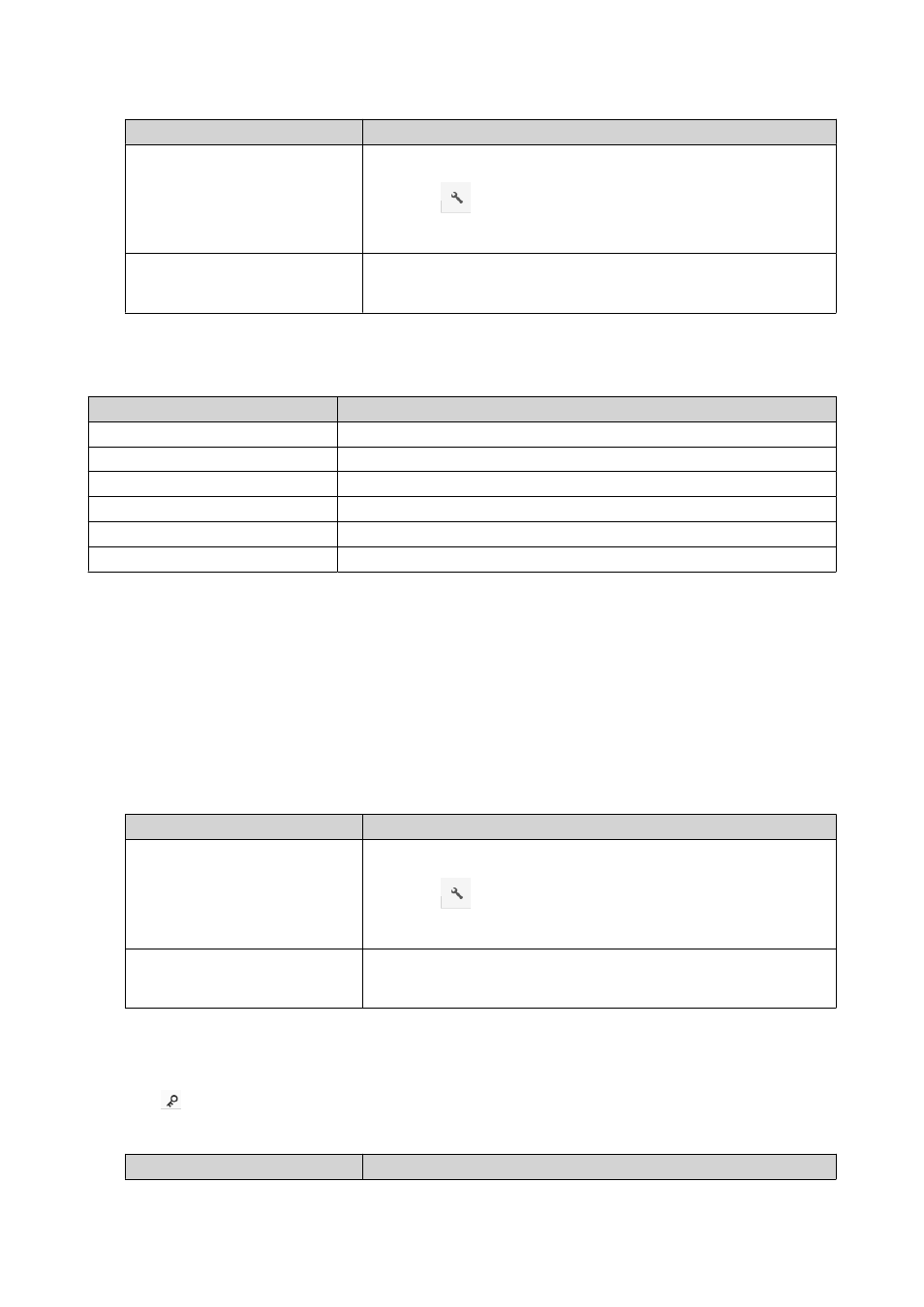
Action
Steps
Use the toolbar
a. Select the folder.
b.
Click
.
c. Select Storage Info.
Use the context menu
a. Right-click the folder.
b. Select Storage Info.
The Storage Info window opens and displays the following information.
Information
Description
Shared folder
Displays the names of shared folders.
Used size
Displays the total storage size currently in use.
Volume
Displays the volume name.
Capacity
Displays the total storage capacity of the shared folder.
Free size
Displays the total available storage space in the shared folder.
Volume status
Displays the volume status.
4. Click Close.
Modifying Folder Permissions
This task requires that you enable advanced folder permissions in Control Panel > Privilege > Shared
Folders > Advanced Permissions .
1. Open File Station.
2. Locate the folder.
3. Perform one of the following actions.
Action
Steps
Use the toolbar
a. Select the folder.
b.
Click
.
c. Select Properties.
Use the context menu
a. Right-click the folder.
b. Select Properties.
The Properties window opens.
4. Click .
5. Enable or disable the following permissions for the owner, group, and other users on the list.
Permission
Description
QTS 4.4.x User Guide
File Station
307